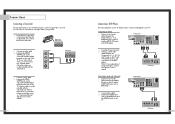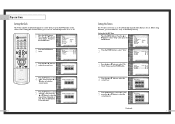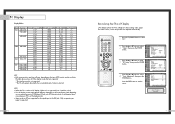Samsung HLN437W Support Question
Find answers below for this question about Samsung HLN437W - 43" Rear Projection TV.Need a Samsung HLN437W manual? We have 3 online manuals for this item!
Question posted by mexica457 on December 20th, 2012
How Do I Install Fan No.2
how to Install new fan no.2
Current Answers
Related Samsung HLN437W Manual Pages
Samsung Knowledge Base Results
We have determined that the information below may contain an answer to this question. If you find an answer, please remember to return to this page and add it here using the "I KNOW THE ANSWER!" button above. It's that easy to earn points!-
Using Anynet+ With A Home Theater SAMSUNG
...case the home theater), we recommend connecting the device to HDMI 1 on the rear of the Anynet+ television (LN40A750) in on the TV and connecting any devices that do not have the Anynet+ to an Anynet+ ... an optical cable from the Digital Audio Out on the back of the TV to the Optical In on the rear of the Anynet+ Television (LN40A750) HDMI When you connect an Anynet+ device (in... -
General Support
... For more information on the CD included with your unit or can be downloaded from: Once these items are connected or installed, New Hardware must be added to Start > Modem driver which is not recommended for use as a modem. On The PC, Go to the PC. Settings &... -
General Support
... show up as a standard 19,200 bps modem and is now ready to dial into your laptop or PC. It is connected to select add/install new modem. Once you will need a data cable for the phone. You do this you will need an additional driver for the N200, not included with...
Similar Questions
Samsung Hln437w Turns On, No Picture/sound?
Hello, my tv will turn on when it's plugged in the wall, but there is no sound, no picture, and the ...
Hello, my tv will turn on when it's plugged in the wall, but there is no sound, no picture, and the ...
(Posted by Chasekllr 11 years ago)
Installing New Lamp Reset Necessary On Board Samsung Hlm437w
AFTER INSTALLING NEW LAMP IS THERE A RESET NECESSARY ON BOARD OR CAN I HIT POWER Samsung HLM437W
AFTER INSTALLING NEW LAMP IS THERE A RESET NECESSARY ON BOARD OR CAN I HIT POWER Samsung HLM437W
(Posted by Anonymous-40621 12 years ago)
Problem With The Samsung Hlp6163w 61 In. Rear Projection Tv
Picture Went Black
Problem with the Samsung HLP6163W 61 in. Rear Projection TVPicture went black but the sound was stil...
Problem with the Samsung HLP6163W 61 in. Rear Projection TVPicture went black but the sound was stil...
(Posted by jtompley 12 years ago)
No Picture, Green Lamp Light Flashing, How Do I Fix It?
I am told it is a fan, how do i identify which one of the 3 it is and replace it?
I am told it is a fan, how do i identify which one of the 3 it is and replace it?
(Posted by tdherzog2 12 years ago)
I Have A Samsung Tv That Was Given To Me In Non Working Condition. I Press The P
How would i know if the lamp is the problem? Or If the lamp is not the problem what could be t...
How would i know if the lamp is the problem? Or If the lamp is not the problem what could be t...
(Posted by ryanmkleczka 13 years ago)