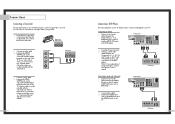Samsung HLN437W Support Question
Find answers below for this question about Samsung HLN437W - 43" Rear Projection TV.Need a Samsung HLN437W manual? We have 3 online manuals for this item!
Question posted by lesleyvanguard on June 5th, 2011
Screws For Lamp
Someone lost to my TV lamp so I cant put back in the bulb. Where do I order the screws from.
Current Answers
Related Samsung HLN437W Manual Pages
Samsung Knowledge Base Results
We have determined that the information below may contain an answer to this question. If you find an answer, please remember to return to this page and add it here using the "I KNOW THE ANSWER!" button above. It's that easy to earn points!-
How To Change The Lamp In Your DLP TV SAMSUNG
If no, please tell us why so we can improve the content. submit Please select answers for all of questions ok Were you satisfied with this content? very dissatisfied very satisfied Q2. STEP 10. Content Feedback Q1. Replace the Cover Replace the lamp cover and screw in the four screws that hold it in place. : The TV will not turn on if the lamp cover is not closed correctly. -
How To Change The Lamp In Your DLP TV SAMSUNG
How To Clean Fingerprints And Other Greasy Smudges Off Of Your TV Screen Product : Televisions > Checking Your TV Firmware Version 33658. Unscrew the Lamp Cover Screws Using a screwdriver, unscrew the four screws holding the lamp cover in place. 33640. DLP TV STEP 4. -
Using Anynet+ With A Home Theater SAMSUNG
...+ Home Theater Below is labeled with the Anynet+ function. Product : Televisions > HDMI connections on the rear of the Anynet+ Television (LN40750) connections on the rear of the Anynet+ Home Theater (HT-AS720ST) connections on the rear of the TV to the Optical In on the TV and connecting any devices that do not have the Anynet...
Similar Questions
Problem With The Samsung Hlp6163w 61 In. Rear Projection Tv
Picture Went Black
Problem with the Samsung HLP6163W 61 in. Rear Projection TVPicture went black but the sound was stil...
Problem with the Samsung HLP6163W 61 in. Rear Projection TVPicture went black but the sound was stil...
(Posted by jtompley 12 years ago)
Lamp Bulb Keeps Burning Out Every 6 Weeks
lamp bulb keeps burning out. i read your tv has to be 3 feet from wall mine is not. could that be wh...
lamp bulb keeps burning out. i read your tv has to be 3 feet from wall mine is not. could that be wh...
(Posted by tofargo 12 years ago)
No Picture, Green Lamp Light Flashing, How Do I Fix It?
I am told it is a fan, how do i identify which one of the 3 it is and replace it?
I am told it is a fan, how do i identify which one of the 3 it is and replace it?
(Posted by tdherzog2 12 years ago)
Samsung Hln437w With Blue Screen, Very, Very Faint Images.
Hello. I just got a Samsung HLN437W from a friend. The screen is compltely Blue. But if you look ver...
Hello. I just got a Samsung HLN437W from a friend. The screen is compltely Blue. But if you look ver...
(Posted by frankluccio 13 years ago)
I Have A Samsung Tv That Was Given To Me In Non Working Condition. I Press The P
How would i know if the lamp is the problem? Or If the lamp is not the problem what could be t...
How would i know if the lamp is the problem? Or If the lamp is not the problem what could be t...
(Posted by ryanmkleczka 13 years ago)