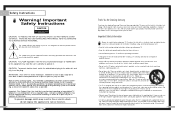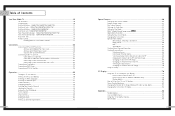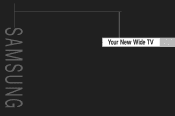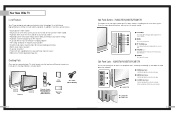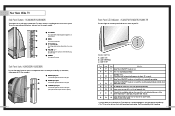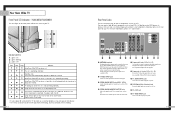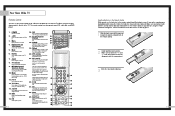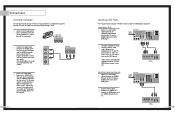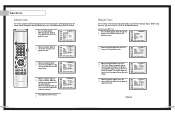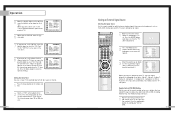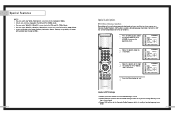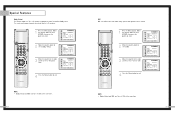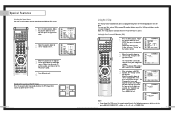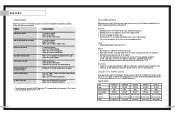Samsung HLM4365W Support Question
Find answers below for this question about Samsung HLM4365W - HLM - 43" Rear Projection TV.Need a Samsung HLM4365W manual? We have 1 online manual for this item!
Question posted by amyande5671 on March 4th, 2012
No Sound
The person who posted this question about this Samsung product did not include a detailed explanation. Please use the "Request More Information" button to the right if more details would help you to answer this question.
Current Answers
Related Samsung HLM4365W Manual Pages
Samsung Knowledge Base Results
We have determined that the information below may contain an answer to this question. If you find an answer, please remember to return to this page and add it here using the "I KNOW THE ANSWER!" button above. It's that easy to earn points!-
General Support
...;setups, the television signal comes into your system between the set top box and the HTS or stereo. The set top box audio output is connected directly to adjust the sound synch function, call...two signals are in the TV. Unsynchronized Sound And Video With DLP TVs If the sound on your picture and you may be able to adjust the Sound Delay so that the sound and picture Consequently, the ... -
Using Anynet+ With A Home Theater SAMSUNG
...) HDMI When you need an HDMI cable and a Digital Optical cable. Optical out on the rear of the Anynet+ television (LN40A750) in on the rear of the TV to the Optical In on the TV and connecting any devices that do not have the Anynet+ to an Anynet+ Home Theater, follow these... -
General Support
...this equipment does cause harmful interference to radio or television reception, which the receiver is subject to the... using other audio player. Crystal stereo sound effect and powerful bass reflection designs. ... first time the device is equipped with a rear line-in conjunction with the speaker. If... the dealer or an experienced radio/TV techniciaion for compliance could void the ...
Similar Questions
Samsung Hln617w - 61' Rear Projection Tv, Does Not Power Up.......?
The TV has a new lamp because the old one overheated and blew. Now with the new lamp it does'nt powe...
The TV has a new lamp because the old one overheated and blew. Now with the new lamp it does'nt powe...
(Posted by nathankanawyer 3 years ago)
Im Having Trouble Programing My Remote To My Samsung Rear Projection Tv.
all it does is make a sound when i push buttons. cant seem to figure it out. and also my tv makes a ...
all it does is make a sound when i push buttons. cant seem to figure it out. and also my tv makes a ...
(Posted by bonesjay23 11 years ago)
Problem With The Samsung Hlp6163w 61 In. Rear Projection Tv
Picture Went Black
Problem with the Samsung HLP6163W 61 in. Rear Projection TVPicture went black but the sound was stil...
Problem with the Samsung HLP6163W 61 in. Rear Projection TVPicture went black but the sound was stil...
(Posted by jtompley 12 years ago)
Re: Http://www.helpowl.com/p/samsung/hl-s5065w-50-rear-projection-tv/12570
I have had my 50 in tv for 7 years and it just started to click off while watching it, and the front...
I have had my 50 in tv for 7 years and it just started to click off while watching it, and the front...
(Posted by imtaradactyl 12 years ago)
Samsung Hl67a750 - 67' Rear Projection Tv
My TV says Check Fan nr. 1. What does this mean, how to check & how to solve plse?
My TV says Check Fan nr. 1. What does this mean, how to check & how to solve plse?
(Posted by fwbosman 13 years ago)