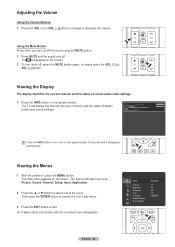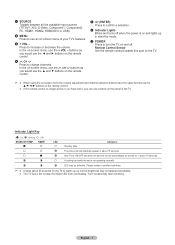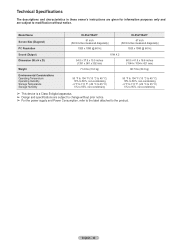Samsung HL67A750A1F Support Question
Find answers below for this question about Samsung HL67A750A1F.Need a Samsung HL67A750A1F manual? We have 4 online manuals for this item!
Question posted by pheppolette on December 12th, 2011
Black Dots Appearing On Screen
Black dots started appearing in strips across the screen. The image is visible but little by little the black dots are becoming bigger and bigger. The 2 cooling fans are working properly so no apparent overheating.
Current Answers
Answer #1: Posted by TVDan on December 12th, 2011 9:58 PM
If the dots are always there even with HD HDMI signals and menu OSD, then the DLP chip is failing. This is a lengthy process to change, and some people opt for a complete optical engine to get the new color wheel and light tunnel. If you have a technician do the chip, ensure that he purchases the IC from Mitsubishi since they have the best price (around $160) plus labor $250-$300.
TV Dan
Related Samsung HL67A750A1F Manual Pages
Samsung Knowledge Base Results
We have determined that the information below may contain an answer to this question. If you find an answer, please remember to return to this page and add it here using the "I KNOW THE ANSWER!" button above. It's that easy to earn points!-
General Support
...manual, and firmware) click here Recovery Utility Select [Start] [ Programs] [Samsung YH-820] or [Samsung ... When prompted, be sure to the PC. appears and the device does not operate when you ...and hold the fast forward button on screen instructions. Recovery Method Details The recovery&... this button if the above options did not work properly in the event any of files or bad ... -
Configuring PC Share Manager SAMSUNG
...the following: Make sure the TV is working properly, then PC Share Manager displays the TV and its IP address in the Set Security Policy window. Product : Televisions > Configuring PC Share Manager STEP ... test Share Manger on the right side. LCD TV > The Set Security Policy window appears. Disable your PC so it . Note: Share Manager initially sets the share connection state for... -
General Support
... AND Formatting the Data area. bubble appears. Device may not appear in Device Manager or appear with WMP11 and many MTP devices by various manufacturers. Device may not work properly, or There was a problem during installation. Please verify the firmware version currently on your desktop or c lick Start > About). Once complete, click...
Similar Questions
Why Isn't This Tv Covered Under White Dot Issue , Have One 3.5 Years Old
(Posted by Anonymous-93877 11 years ago)
My Hl67a7501f Has A Dark Band On The Left Side Of The Screen.
My HL67A7501F has a dark band on the left side of the screen. I can see the picture thru it and it i...
My HL67A7501F has a dark band on the left side of the screen. I can see the picture thru it and it i...
(Posted by jkmayer 11 years ago)
Projector Has Black And White Spots And # 2 Fan Check
(Posted by pachifogg66 11 years ago)
Samsung Dlp Hl-t5676s, Screen Image Freezes
Hi, I have a 4 year old Samsung HL-T5676 and recently when I turn on the tv the screen image freezes...
Hi, I have a 4 year old Samsung HL-T5676 and recently when I turn on the tv the screen image freezes...
(Posted by edmundvr4 11 years ago)
My Tv Hl67a750a1f Samsung. Only The Green And Red Colors Work There Is No Blue
(Posted by Anonymous-57604 12 years ago)