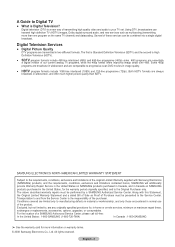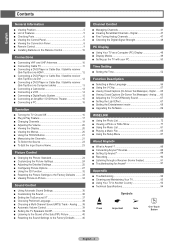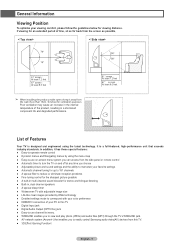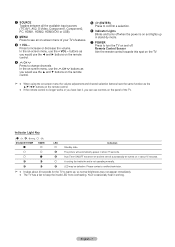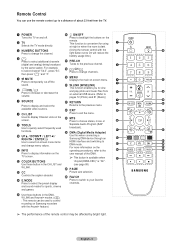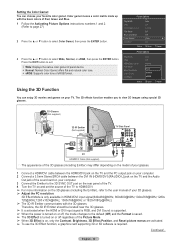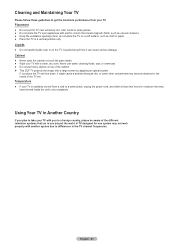Samsung HL67A750A Support Question
Find answers below for this question about Samsung HL67A750A.Need a Samsung HL67A750A manual? We have 1 online manual for this item!
Question posted by Regalholly on November 23rd, 2013
Tv Black
TV turns on black then won't turn off.
Current Answers
Related Samsung HL67A750A Manual Pages
Samsung Knowledge Base Results
We have determined that the information below may contain an answer to this question. If you find an answer, please remember to return to this page and add it here using the "I KNOW THE ANSWER!" button above. It's that easy to earn points!-
How To Reset And Pair Your Remote SAMSUNG
...remote, and using the [Power] button on the TV, turn on your TV by touching the [Power] button on the service request... button and request a replacement remote. does not beep, try the previous steps again. How To Calibrate Your Battery 19415. Turn off your TV within 30 seconds . How To Replace The Upper Ice Maker Product : Televisions... -
How To Change The Lamp In Your DLP TV SAMSUNG
... To Clean Fingerprints And Other Greasy Smudges Off Of Your TV Screen You must let the lamp cool sufficiently before replacing the lamp. Product : Televisions > Handling a hot DLP lamp can cause severe burns. 33640. DLP TV STEP 2. Turn Off Your TV Turn off your DLP TV, unplug it, and let the lamp cool for at... -
General Support
... reset the breaker if necessary. Check to be sure that the outlet is plugged into. My Television Will Occasionally Not Turn On Or Will Not Turn On At All. If your television does not turn on the TV. Go to fill out an online service request. To begin the service process, click to your fuse...
Similar Questions
How Do You Get Rid Of Approximate 1 Inch Vertical Brown Stripe On Left Edge?
How do you get rid of the approximately One inch vertical brown stripe on the left edge of my HL67A7...
How do you get rid of the approximately One inch vertical brown stripe on the left edge of my HL67A7...
(Posted by tferguson16 10 years ago)
How To Repair Screen With White Dots?
I bought the TV in feb 2008. Now getting white dots on screen. Read on forums that issue is defectiv...
I bought the TV in feb 2008. Now getting white dots on screen. Read on forums that issue is defectiv...
(Posted by dhop 10 years ago)
My Tv Turns Off By Itself
My tv turns off by itself and then it keep on restarting with lamp flashing but won't go on. I have ...
My tv turns off by itself and then it keep on restarting with lamp flashing but won't go on. I have ...
(Posted by Sophie913 11 years ago)
Tv Won't Power Up
when the power button is pressed, the front panel indicator marked LED blinks for several seconds, t...
when the power button is pressed, the front panel indicator marked LED blinks for several seconds, t...
(Posted by geraldrabus 11 years ago)
Dlp Tv Turns Off
Turn on set picture and sound ok. In less than a minute screen goes black, sound still ok, then DLP ...
Turn on set picture and sound ok. In less than a minute screen goes black, sound still ok, then DLP ...
(Posted by fillmorem 12 years ago)