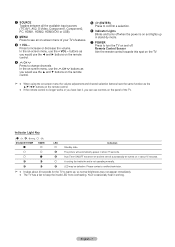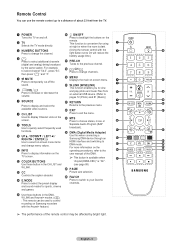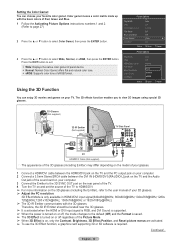Samsung HL67A750A Support Question
Find answers below for this question about Samsung HL67A750A.Need a Samsung HL67A750A manual? We have 1 online manual for this item!
Question posted by geraldrabus on June 11th, 2012
Tv Won't Power Up
when the power button is pressed, the front panel indicator marked LED blinks for several seconds, turns off, then back on several times, then stops, with all 3 leds lit. I noticed that none of the fans spin during this sequence. There is 300vdc going to the sub power board & 15vdc at the connector on the sub power board to the led assy.
Current Answers
Related Samsung HL67A750A Manual Pages
Samsung Knowledge Base Results
We have determined that the information below may contain an answer to this question. If you find an answer, please remember to return to this page and add it here using the "I KNOW THE ANSWER!" button above. It's that easy to earn points!-
General Support
...the red indicator light flashes every 10 seconds. Activated ...turn off . Typical Talk Time Up to switch between two Bluetooth-enabled devices and allows them . However, when you can be connected with other . Available only when your headset and phone are disconnected by selecting Yes or OK. Press and hold to adjust the speaker volume during a call . Play/Pause/Stop Button... -
General Support
...version will turn black momentarily. Turn the player back on the screen. state for network update." DHCP, then press the ENTER button. buttons to select MANUAL then press the ...go ahead and remove the LAN cable or leave it will see a menu that allows you 're using the HDMI output, the screen will be connected to your television and your work, use the number and buttons... -
General Support
...your Samsung universal remote control, follow these steps: Turn off your remote to switch the remote to operate some Samsung television universal remotes made after 2005 to cable...any other manufacturer's remotes. If this point. A Set button or a small hole labeled Set. If your TV's user manual Press the Power button on the remote control so the remote "knows&...
Similar Questions
Samsung Hln617w - 61' Rear Projection Tv, Does Not Power Up.......?
The TV has a new lamp because the old one overheated and blew. Now with the new lamp it does'nt powe...
The TV has a new lamp because the old one overheated and blew. Now with the new lamp it does'nt powe...
(Posted by nathankanawyer 3 years ago)
How Do You Get Rid Of Approximate 1 Inch Vertical Brown Stripe On Left Edge?
How do you get rid of the approximately One inch vertical brown stripe on the left edge of my HL67A7...
How do you get rid of the approximately One inch vertical brown stripe on the left edge of my HL67A7...
(Posted by tferguson16 10 years ago)
How To Repair Screen With White Dots?
I bought the TV in feb 2008. Now getting white dots on screen. Read on forums that issue is defectiv...
I bought the TV in feb 2008. Now getting white dots on screen. Read on forums that issue is defectiv...
(Posted by dhop 10 years ago)
Model # Pcl542r.the Timer Lite Has Come On The Front Of The Tv & Won't Power On
I have unplugged the tv & the tv won't power on
I have unplugged the tv & the tv won't power on
(Posted by lisaparadise69 11 years ago)