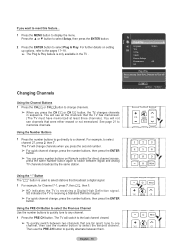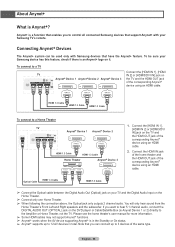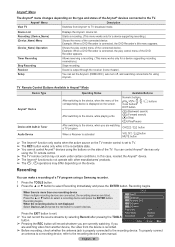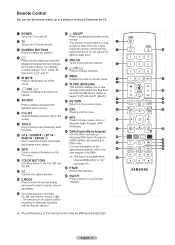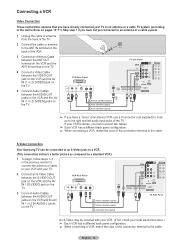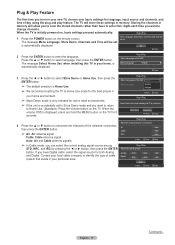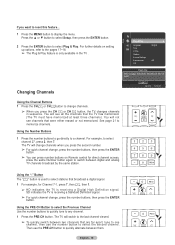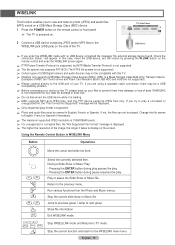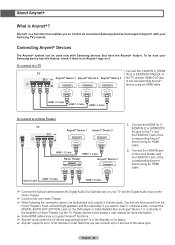Samsung HL67A750 Support Question
Find answers below for this question about Samsung HL67A750 - 67" Rear Projection TV.Need a Samsung HL67A750 manual? We have 3 online manuals for this item!
Question posted by HiJj1 on November 14th, 2013
Directions On How To Change Dlp Chip Samsung Tv Hl67a750a1fxza Not Video
The person who posted this question about this Samsung product did not include a detailed explanation. Please use the "Request More Information" button to the right if more details would help you to answer this question.
Current Answers
Related Samsung HL67A750 Manual Pages
Samsung Knowledge Base Results
We have determined that the information below may contain an answer to this question. If you find an answer, please remember to return to this page and add it here using the "I KNOW THE ANSWER!" button above. It's that easy to earn points!-
General Support
...-D, DVI-D to your computer's DVI video output jack. You do not support DVI to HDMI computer video connections Connecting Your TV to accept the change the display resolution in Windows 98, ... series LCD TVs, HL series DLP TVs, PN and FP-T Plasma TVs and TX-T SlimFit TVs. 2007 models include LN-T series LCD TVs, HP-T and FP-T Plasma TVs, HL-T DLP TVs, and TX-T SlimFit TVs. Adjusting the... -
Using Anynet+ With A Home Theater SAMSUNG
...; Using Anynet+ With A Home Theater STEP 2. HDMI connections on the rear of the Anynet+ Television (LN40750) connections on the rear of the Anynet+ Home Theater (HT-AS720ST) connections on the rear of our home theaters and TVs with the Anynet+ function. Connecting An Anynet+ TV To An Anynet+ Home Theater Below is labeled with Anynet+, you... -
General Support
... (D-sub, VGA) and DVI (digital) cable connecting your monitor to your PC, and can either, Re-read the installation instructions of your video card for directions on how to configure your monitor, as this problem, you can 't switch from analog to the digital (DVI) output on your...
Similar Questions
How To Replace The Dlp Chip In Samsung Hl67a750a1fxza
(Posted by agair25 10 years ago)
Where Is My Dlp Chip Located In My Samsung Tv
(Posted by socasteve1959 12 years ago)
Can I Please Get A Part Number For The Dlp Chip For My Hl-t6176s ?
I am looking for the part numbers formy Samsung TV . Needing part numbers for the DLP Chip and also ...
I am looking for the part numbers formy Samsung TV . Needing part numbers for the DLP Chip and also ...
(Posted by rolandr165 12 years ago)
Troubleshooting Dlp Led Tv
Our Samaung HL67A750A1FXZA now only has red and green colors the blue has gone completely. Can we fi...
Our Samaung HL67A750A1FXZA now only has red and green colors the blue has gone completely. Can we fi...
(Posted by cindmike 12 years ago)
Samsung Hl67a750 - 67' Rear Projection Tv
My TV says Check Fan nr. 1. What does this mean, how to check & how to solve plse?
My TV says Check Fan nr. 1. What does this mean, how to check & how to solve plse?
(Posted by fwbosman 13 years ago)