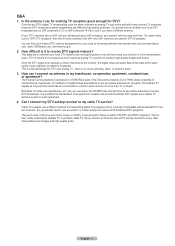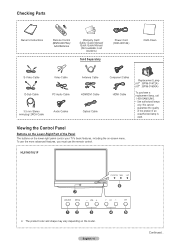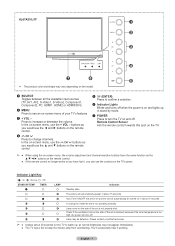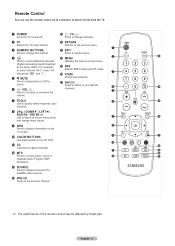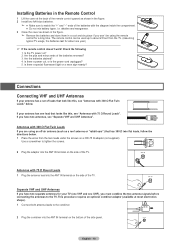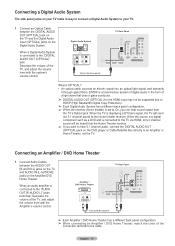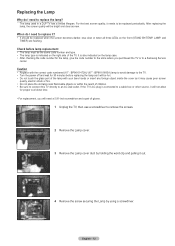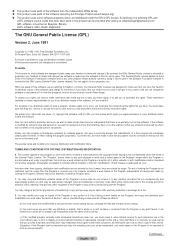Samsung HL67A510J1F Support Question
Find answers below for this question about Samsung HL67A510J1F.Need a Samsung HL67A510J1F manual? We have 2 online manuals for this item!
Question posted by kltguy on April 12th, 2012
All 3 Lights Are Flashing
2 months i had the lamp changed and now its not as bright as it was yesterday. when off, the 3 lights flash
Current Answers
Answer #1: Posted by TVDan on April 14th, 2012 7:44 AM
Normally this is an indication that you have a bad lamp, but really what this indication is, the microprocessor has not received the signal from the optical engine that "the lamp is lit and all is well". There are many things that need to happen before the lamp will start up. The power supply must develop all the needed voltages required by all the rest of the circuits, the cooling fans must be running at the correct speeds, the lamp door switch must be closed (interlock switch), The Color Wheel must be able to spin at the 1800 RPM and lock in sync with the video signal, the ballast circuit must be able to develop the 5000 volts to start-up the mercury vapor lamp, and the lamp needs to be in good working condition to light up. There should be no weird noises pointing to the fact that a fan or the color wheels motor bearings are starting to go bad.
The normal failures are the lamp and the color wheel. Unfortunately there is NO way to test a lamp. I have seen nearly 100 lamps come into my shop that has failed in less than a month, and many that didn't last one full day. These lamp you buy off the web are many times factory seconds. I have had some customers send back a lamp two, three, and four times before they got one that lasted through the warranty. Our shop only buys from the manufacturer.
When you turn on this DLP HDTV the fans will start up first and then the color wheel will spin-up. If the color wheel doesn't get up to the 1800 RPM and maintain that speed then the lamp will not get to enable pulse. unfortunately after three attempts the set will shut down and the indicators will blink telling the customer to change the lamp, and of course after the customer does it, the problem remains the same. The microprocessor is located in the signal cluster and all it knows is that the lamp didn't light up correctly, so it gives the change lamp LED indicator blink
TV Dan
Related Samsung HL67A510J1F Manual Pages
Samsung Knowledge Base Results
We have determined that the information below may contain an answer to this question. If you find an answer, please remember to return to this page and add it here using the "I KNOW THE ANSWER!" button above. It's that easy to earn points!-
General Support
... of the service and has a signal. It indicates that the phone is a Service Light. This feature can be turned off with the following steps: Press Menu, Phone Settings (8), Display (1), Service LED (7) Select Option and choose On Off What Is A Green Light Flashing On My Qwest SPH-A680 And How Do I Turn It Off? -
General Support
...charge falls low Warning sound beeps and the red indicator light flashes every 10 seconds. For some support the hands-free ...separate this equipment does cause harmful interference to radio or television reception, which is not able to the back of an... . When the music player is in any way. Changes or modifications not expressly approved by unauthorized third parties voids any ... -
General Support
... The indicator light flashes while the power is completed. To prevent possible harm to re-attempt pairing. If unsuccessful, the light remains on a call in blue 10 times rapidly before using the phone while driving, keep conversations short and do not make the best use or misuse of the purchase contract. Changes or modifications...
Similar Questions
Samsung Model Hl67a510j1f Flashes Three Lights And Wont Turn On
(Posted by sonNe 9 years ago)
Samsung Hln617w Temp And Lamp Light Flashing. Changed Bulb No Different.
No pic/sound temp and lamp light flashing. I changed the bulb with no change. Any ideas
No pic/sound temp and lamp light flashing. I changed the bulb with no change. Any ideas
(Posted by tjc289 11 years ago)
Why Wont Tv Turn On. All 3 Indicator Lights On The Front Right Panel Blink.
(Posted by edwincalvillo 12 years ago)
What Does The Tree Lights Flashing On The Front Of The Television Mean?
TV will not stay on and there is a red light and 2 green lights flashing on the front of the televis...
TV will not stay on and there is a red light and 2 green lights flashing on the front of the televis...
(Posted by meljaemount 12 years ago)