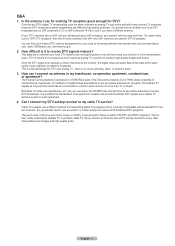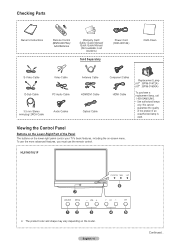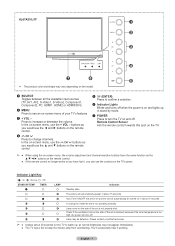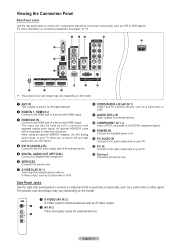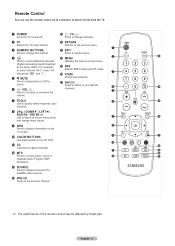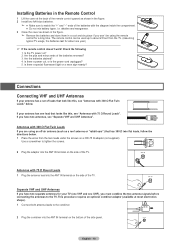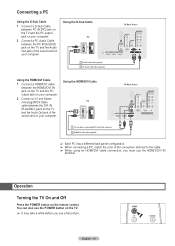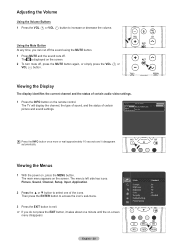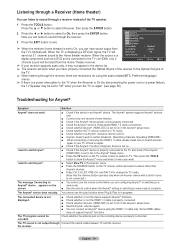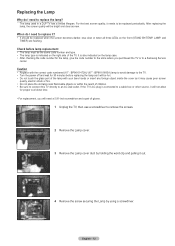Samsung HL67A510J1F Support Question
Find answers below for this question about Samsung HL67A510J1F.Need a Samsung HL67A510J1F manual? We have 2 online manuals for this item!
Question posted by Jonmont10 on May 26th, 2012
Hl67a510j1fxza Powers Off And On By Itself
The person who posted this question about this Samsung product did not include a detailed explanation. Please use the "Request More Information" button to the right if more details would help you to answer this question.
Current Answers
Answer #1: Posted by TVDan on May 26th, 2012 4:48 PM
this is how the set acts as the lamp ages. Sounds like the lamp is about to fail completely: http://www.encompassparts.com/item/8001826/Philips_Lighting/BP96-01472A-C/Lamp_Assem.woem_Bulb
TV Dan
Related Samsung HL67A510J1F Manual Pages
Samsung Knowledge Base Results
We have determined that the information below may contain an answer to this question. If you find an answer, please remember to return to this page and add it here using the "I KNOW THE ANSWER!" button above. It's that easy to earn points!-
General Support
...automatically and a "Menu Language Selection" box will be an ISO image file. Power on the television and make sure it to open , press and hold the info button on the remote...800-SAMSUNG (726-7864) to request a free firmware update disc Check Your Current Firmware Version: Power on the television and make sure it on the remote control to use the Ethernet (LAN) connection method, ... -
Using Anynet+ With A Home Theater SAMSUNG
...device search, follow these steps: the "Tools" button to Step 7. LCD TV 2317. Turn on your TV but leave the home theater powered off has not appeared, go to bring up the Tools Menu if it in the Tools Menu. the Red Button on the remote... Tools button on the remote to the next section, Activating Anynet+ To Control The Audio From The Home Theater. Product : Televisions > -
Using Anynet+ With A Home Theater SAMSUNG
...Home theater. Using Anynet+ with Anynet+ connected to the HT-AS720ST and then to the LN40A750 using the television's remote. If you are done, press the power button on the Blu-Ray player and home theater, and set the remote's audio control to the home theater... and all of this content? submit Please select answers for all three shut down. LCD TV 2317. Product : Televisions >
Similar Questions
How To Turn Resolution Down On Samsung Hl67a510j1f
(Posted by Anonymous-147925 9 years ago)
How Do You Clean Bulbs On Samsung Dlp Hl67a510j1f
(Posted by Noebenbel 9 years ago)
Samsung Hls5065w - 50' Rear Proj Tv Powers Off
After replacing the bulb twice from samsung dealer and replacing color wheel due to loud grinding no...
After replacing the bulb twice from samsung dealer and replacing color wheel due to loud grinding no...
(Posted by taday1 12 years ago)
Samsung Dlp Tv - Hl67a510j1fxza
I have a HL67A510J1FXZA. I royally screwed up and upgraded the firmware with the wrong firmware. How...
I have a HL67A510J1FXZA. I royally screwed up and upgraded the firmware with the wrong firmware. How...
(Posted by kamccary2009 12 years ago)
My Color Is Now Gone And The Screen Is Blue And Green
does my tv have a color wheel that i can change myself
does my tv have a color wheel that i can change myself
(Posted by dgarza50 12 years ago)