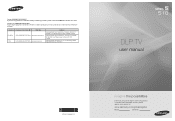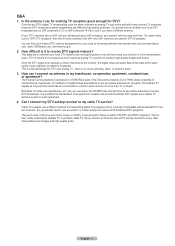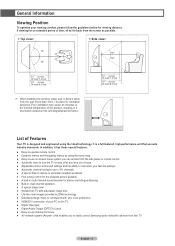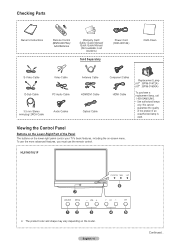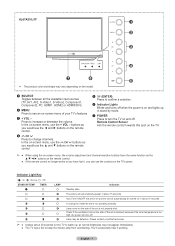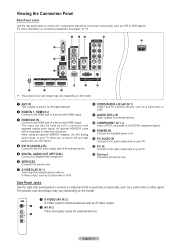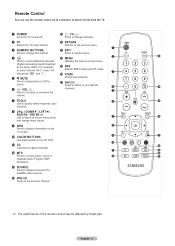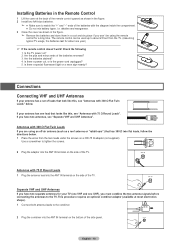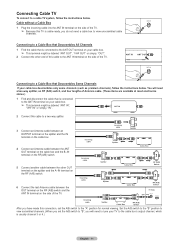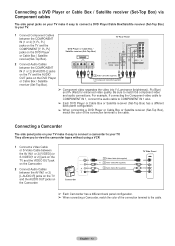Samsung HL67A510J1F Support Question
Find answers below for this question about Samsung HL67A510J1F.Need a Samsung HL67A510J1F manual? We have 2 online manuals for this item!
Question posted by justiceforlen on April 18th, 2015
How Much Is Tv Worth
The person who posted this question about this Samsung product did not include a detailed explanation. Please use the "Request More Information" button to the right if more details would help you to answer this question.
Current Answers
Answer #1: Posted by TommyKervz on April 20th, 2015 1:50 PM
Unfortunately, Samsung has discontinued this model. you can request more information about this product here
Related Samsung HL67A510J1F Manual Pages
Samsung Knowledge Base Results
We have determined that the information below may contain an answer to this question. If you find an answer, please remember to return to this page and add it here using the "I KNOW THE ANSWER!" button above. It's that easy to earn points!-
General Support
... the Screen To clean fingerprints and greasy smudges off the screen and cause permanent damage. Warning: Never use abrasive pads or paper towels. clean your television correctly, follow these steps: Unplug your TV screen. Never spray it on a clean, soft, dry cloth, and then rub the screen gently. -
General Support
One or two defective pixels out of the TV screen If you are having a serious problem with defective pixels, gather the information listed above, and ...000 to visit our Online Service Request page . With that said, what we do about a Plasma TV with defective pixels depends on a typical Plasma television is not an option. What Is Your Policy On Defective Plasma Cells or Pixels? Generally, then, if... -
General Support
...presented below. and 9 p.m. In many setups, the television signal comes into your HTS or stereo does not have a DLP TV or a TV attached to adjust the sound synch function, call Samsung Customer...that you are separated, processed at 1-800-SAMSUNG (1-800-726-7864) any kind of TVs or TVs not attached to resolve the sound synch problem. If your system between 9 a.m. ...
Similar Questions
We Have The Samsung Dlp Tv Hl67a510, It's Only 5 Years Old And We Are On Lamp #3
The first lamp lasted from 2008-2011, we bought the 2nd lamp from Ebay and it lasted from 1/2011 - 8...
The first lamp lasted from 2008-2011, we bought the 2nd lamp from Ebay and it lasted from 1/2011 - 8...
(Posted by Peg1129 10 years ago)
How Much Is This Samsung Tv Worth
(Posted by Anonymous-52513 12 years ago)
Samsung Dlp 1080p Hlt5676sx/xaa
WHY DOES MY SAMSUNG DLP 1080P HLT5676SX/XAA HAVE WHITE DOTS. IS THIS TV WORTH FIXING I HERE THAT THE...
WHY DOES MY SAMSUNG DLP 1080P HLT5676SX/XAA HAVE WHITE DOTS. IS THIS TV WORTH FIXING I HERE THAT THE...
(Posted by krowell7 12 years ago)
Tv Cycles Off And On Spontaneously
we replaced the bulb already. The tv will nto stay off but comes off and on by itself; smelled somet...
we replaced the bulb already. The tv will nto stay off but comes off and on by itself; smelled somet...
(Posted by michellekaihara 12 years ago)