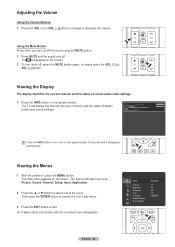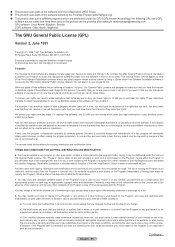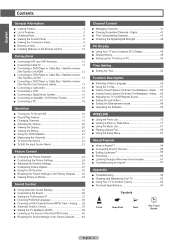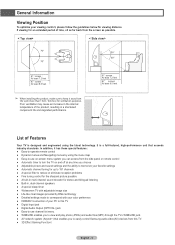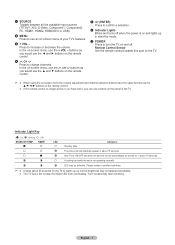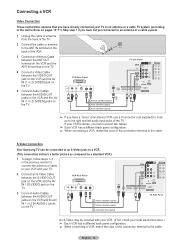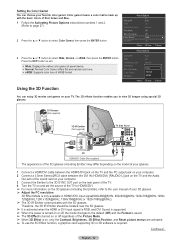Samsung HL61A750 Support Question
Find answers below for this question about Samsung HL61A750 - 61" Rear Projection TV.Need a Samsung HL61A750 manual? We have 3 online manuals for this item!
Question posted by biggdohg on April 3rd, 2012
Ck. Fan #3
my tv cuts off after 10 to 15 minutes and displays the message "ck. fan no.3"
Current Answers
Answer #1: Posted by TVDan on April 3rd, 2012 7:01 PM
The three fans can be seen if you remove the bottom rear cover. there is one obvious in front of the DMD board (a board clad with sheet metal), one in the signal section (this one is likely the one that's jammed with lint), and one behind the lamp (hidden in the plastic ducting). Usually the fans need cleaning, other times they need to be replaced, and sometimes the little circuit board is the fault (follow the fan connectors on the optical section). Swap the wires to see if the same fan has the error or it follows the fan. (if you hold the interlock switch back with tape or using the wires, then you can run this set with the lower back cover removed)
TV Dan
Related Samsung HL61A750 Manual Pages
Samsung Knowledge Base Results
We have determined that the information below may contain an answer to this question. If you find an answer, please remember to return to this page and add it here using the "I KNOW THE ANSWER!" button above. It's that easy to earn points!-
Using Anynet+ With A Home Theater SAMSUNG
... A Home Theater STEP 2. HDMI connections on the rear of the Anynet+ Television (LN40750) connections on the rear of the Anynet+ Home Theater (HT-AS720ST) connections on the rear of how to connect an Anynet+ TV to the other HDMI connections (HDMI 2, HDMI 3, etc.). Product : Televisions > Connecting An Anynet+ TV To An Anynet+ Home Theater Below is... -
How To Attach Your LCD TV To A Laptop Computer SAMSUNG
... HDMI cable. Important : If you have more than one kind of jack on your TV, connect only one. Connect the Video The 15 pin D-sub out jack on the laptop to the DVI In jack on your TV using a 15 pin D-sub cable. ( The D-sub jack may also be labeled RGB, VGA, or... -
General Support
... USB settings 12.7.8: TV out 12.7.8.1: PAL 12...10: Automatic screen lock 12.10: Application settings 12.10.1: Messages 12.10.1.1: Text message 12.10.1.2: Picture message 12.10.1.3: Voice mail 12.10.1.4: Broadcast message* 12.10.1.5: Push messages 12.10.2: Calendar 12.10.2.1: Starting day 12.10...15: Camera * SIM dependent feature ** displays when a memory card is available by 12.10.3: Phonebook 12.10...
Similar Questions
Samsung Hln617w - 61' Rear Projection Tv, Does Not Power Up.......?
The TV has a new lamp because the old one overheated and blew. Now with the new lamp it does'nt powe...
The TV has a new lamp because the old one overheated and blew. Now with the new lamp it does'nt powe...
(Posted by nathankanawyer 3 years ago)
What Is The Correct Replacement Ballast For Samsung 61' Rear Projection Tv? Mode
(Posted by Karlr1968 9 years ago)
Samsung Dlp How To Get Rid Of Ck Cooling Fan # 3 Off Of Screen
(Posted by gdaqm 10 years ago)
Where Is Fan No. 3 On A Samsung Dlp Tv??
I amgetting an error message that reads check fan no. 3. I removed the back panel, but only see 2 fa...
I amgetting an error message that reads check fan no. 3. I removed the back panel, but only see 2 fa...
(Posted by rickk3 12 years ago)
Check Fan #1, Tv Turns Off After 10 Minutes
an error comes up on the screen; check fan #1 then the tv turns off on its own after 15 minutes
an error comes up on the screen; check fan #1 then the tv turns off on its own after 15 minutes
(Posted by mymxpella 13 years ago)