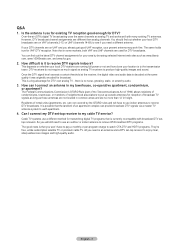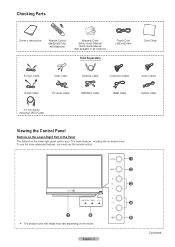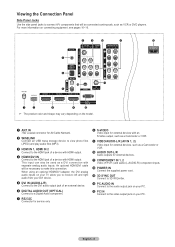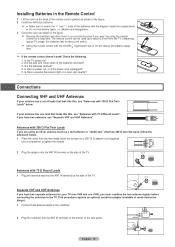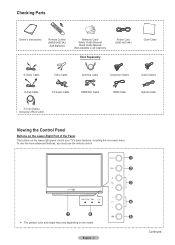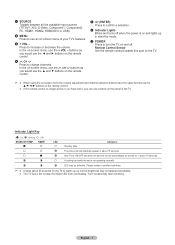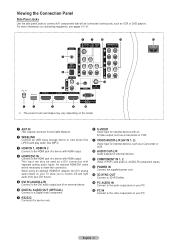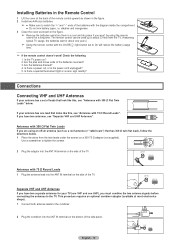Samsung HL61A750 Support Question
Find answers below for this question about Samsung HL61A750 - 61" Rear Projection TV.Need a Samsung HL61A750 manual? We have 3 online manuals for this item!
Question posted by murrayandlinda on December 1st, 2014
I Need A Power Cord, What And Where Do I Get It ?
The person who posted this question about this Samsung product did not include a detailed explanation. Please use the "Request More Information" button to the right if more details would help you to answer this question.
Current Answers
Answer #1: Posted by TommyKervz on December 2nd, 2014 12:39 AM
Buy the cable below
https://www.partstore.com/Model/Samsung/Samsung/HL61A750.aspx
Related Samsung HL61A750 Manual Pages
Samsung Knowledge Base Results
We have determined that the information below may contain an answer to this question. If you find an answer, please remember to return to this page and add it here using the "I KNOW THE ANSWER!" button above. It's that easy to earn points!-
General Support
... the following: Check the power cord on the keyboard. Make sure that the source you are using its power management system. If You Are Using Your TV Strictly As A TV If you are all firmly connected. The TV may be using its power management system. Turn the TV off a few minutes after you need to get your problem, most... -
General Support
If your television needs service. Check to fill out an online service request. Unplug the TV, wait five minutes, plug the TV back in your TV has failed and your television does not turn on, try the following: Check the power cord for additional recommendations. Replace the fuse or reset the breaker if necessary. If the recommendations... -
General Support
... in the player, press and hold the FF button on and with the next firmware upgrade Unplug the player's power cord from the wall. If this issue. Resetting the player will revert all settings back to factory default which means you will ... Messages: Your Netflix Keys Have Been Hacked, Your ESN Has Been Hacked, DRM Is Corrupt Netflix Error Messages: If you may need to reset the player.
Similar Questions
Samsung Hln617w - 61' Rear Projection Tv, Does Not Power Up.......?
The TV has a new lamp because the old one overheated and blew. Now with the new lamp it does'nt powe...
The TV has a new lamp because the old one overheated and blew. Now with the new lamp it does'nt powe...
(Posted by nathankanawyer 3 years ago)
What Is The Correct Replacement Ballast For Samsung 61' Rear Projection Tv? Mode
(Posted by Karlr1968 9 years ago)
I Have A Samsung Hl61a750f Lcd Tv That Clicks Off
(Posted by Clcarlson73 11 years ago)
Where Is Fan No. 3 On A Samsung Dlp Tv??
I amgetting an error message that reads check fan no. 3. I removed the back panel, but only see 2 fa...
I amgetting an error message that reads check fan no. 3. I removed the back panel, but only see 2 fa...
(Posted by rickk3 12 years ago)
Check Fan #1, Tv Turns Off After 10 Minutes
an error comes up on the screen; check fan #1 then the tv turns off on its own after 15 minutes
an error comes up on the screen; check fan #1 then the tv turns off on its own after 15 minutes
(Posted by mymxpella 13 years ago)