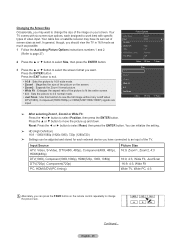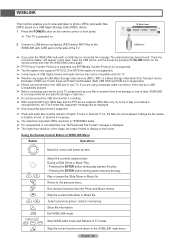Samsung HL56A650 Support Question
Find answers below for this question about Samsung HL56A650 - 56" Rear Projection TV.Need a Samsung HL56A650 manual? We have 2 online manuals for this item!
Question posted by mdmcdermott on October 4th, 2011
Can No Longer Change Screen Size.
The screen size changed from 16:9 to zoom. I changed it back to 16:9. A few days later it changed to 4:3. I tried to change it back but the option to change screen size is no longer available in the picture options menu.
Current Answers
Answer #1: Posted by TVDan on October 5th, 2011 1:38 AM
Normally the button on the remote [aspect] will run you through the available screen sizes. I do know that if the show is in 16X9 and they have added the black side panels to the picture then you may not be able to change the aspect. but usually changing the channel or source will prove that it was that source causing the problem, I have seen where a customer has messed with the output settings on their cable box and this eliminated the aspect options the TV had.
TV Dan
Related Samsung HL56A650 Manual Pages
Samsung Knowledge Base Results
We have determined that the information below may contain an answer to this question. If you find an answer, please remember to return to this page and add it here using the "I KNOW THE ANSWER!" button above. It's that easy to earn points!-
General Support
.... The advice above also holds true if you are watching your TV to change this click the Troubleshooting tab on the page you should set up a screen saver that goes on the sides, changing the picture size for an extended period of time, and you change the size of time, you leave the same image on your monitor... -
General Support
... broadcast in the 16:9 format. Note 2 : Even though 4:3 and 16:9 are the two standard size formats, if you don't like the size of the picture you are watching. Note 3: If your TV does not retain the picture size you are watching, you can often change it to resolve this problem. Related Articles Are LCD TV's Subject To Screen Burn In? The... -
General Support
... be able to change the size of options, including 16:9 (Wide Screen), 4:3 (Standard), Panorama, Zoom 1, Zoom 2, Widefit, and JustScan (1:1 pixel mapping). If this is the case, you access to Normal or Zoom. Not all TVs. Press the Menu button on your TV, see your TV, JustScan may need to make the image full size or remove the bars. Note 4: The screen size choices available at any...
Similar Questions
Hello I Need A Service Manual For Samsung Dlp Tv Model Number Hl56a650c1f
Looking For Service Manual For Samsung Dlp Tv Model Number Hl56a650c1f
Looking For Service Manual For Samsung Dlp Tv Model Number Hl56a650c1f
(Posted by tvguygodfrey 4 years ago)
How To Change The Ballast On My Samsung 56 Dlp Tv
(Posted by djamissy 9 years ago)
Will Sound Go Out If Lamp Is Bad On Samsung Rear Projection
(Posted by drmwjbal 9 years ago)
Samsung Hls5687wx- 56' Rear Projection Tv
Where do you find the fan #2 in the tv
Where do you find the fan #2 in the tv
(Posted by sturmpaula 11 years ago)
Problem With The Samsung Hlp6163w 61 In. Rear Projection Tv
Picture Went Black
Problem with the Samsung HLP6163W 61 in. Rear Projection TVPicture went black but the sound was stil...
Problem with the Samsung HLP6163W 61 in. Rear Projection TVPicture went black but the sound was stil...
(Posted by jtompley 12 years ago)