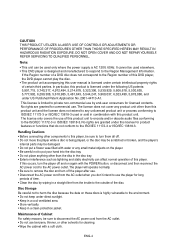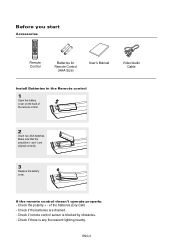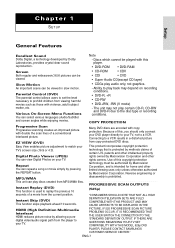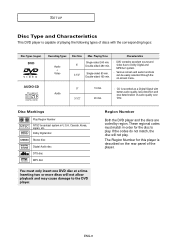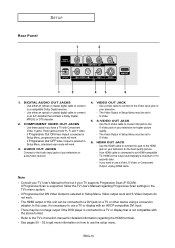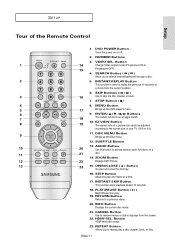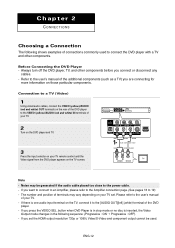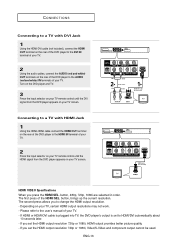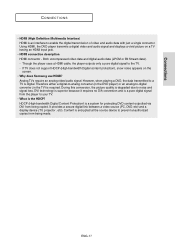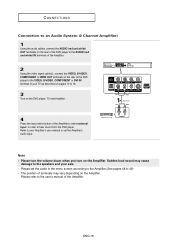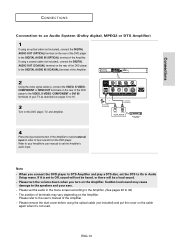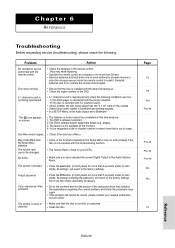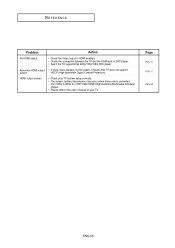Samsung HD860 Support Question
Find answers below for this question about Samsung HD860.Need a Samsung HD860 manual? We have 1 online manual for this item!
Question posted by jayblevins on November 20th, 2012
I've Lost My Remote On My Dvd 860....how Do I Operate It Manually??
The person who posted this question about this Samsung product did not include a detailed explanation. Please use the "Request More Information" button to the right if more details would help you to answer this question.
Current Answers
Related Samsung HD860 Manual Pages
Samsung Knowledge Base Results
We have determined that the information below may contain an answer to this question. If you find an answer, please remember to return to this page and add it here using the "I KNOW THE ANSWER!" button above. It's that easy to earn points!-
General Support
... codes listed in your user's manual or in the Attached File field above to operate it is , 2006, 2007, etc), click the document titled Remote Codes New.pdf Players, Set-Top-Boxes, Satellite Boxes, and VCR's. Although the procedure may vary slightly by Samsung specifically for Cable Boxes, DVD Players, and VCR's. If this point... -
How To Program The DVD Player's Remote Control To Operate The TV SAMSUNG
... hold the [TV Power] button on the TV, and then aim the DVD player's remote control at the TV. Note 1: If your DVD player's remote control can be programmed to operate a TV, the TV brand codes will be listed in your owner's manual available, click here to go to your specific model. 20116. Note... -
How To Use Easy Setup SAMSUNG
...set top box using the numerical buttons on the DVD recorder's remote control to bring up the language, date, and most major settings for your owner's manual, and then go to Step 10. If.../Down arrow buttons to select the Day, Month, Year, etc. How To Program The DVD Player's Remote Control To Operate The TV 6. Enter the brand code for all necessary connections". Use the Left/...
Similar Questions
Samsung Dvd Player. Hd 755, Will This Play Hd Dvds?
Is this player capable of playing HD dvd's?
Is this player capable of playing HD dvd's?
(Posted by goodguyscarstore 8 years ago)
User Manual For A Samsung V4600 Dvd Player
I need user manual for Samsung V4600 DVD player
I need user manual for Samsung V4600 DVD player
(Posted by ddawg 10 years ago)
I Live On Merseyside And My Samsung Dvd -sh893m Tunes Into Welsh Channels.
How can I tune my DVD plater so that BBC1 and BBC 2 etc are my main channels. It is infuriating th...
How can I tune my DVD plater so that BBC1 and BBC 2 etc are my main channels. It is infuriating th...
(Posted by johnhussey1 11 years ago)
Dvd Hd 860
I bought the dvd HD 860 at a garage sale witout a manual and without a remote. I have bought a unive...
I bought the dvd HD 860 at a garage sale witout a manual and without a remote. I have bought a unive...
(Posted by Benns4sons 12 years ago)