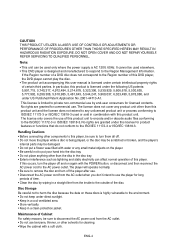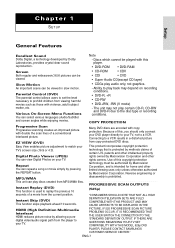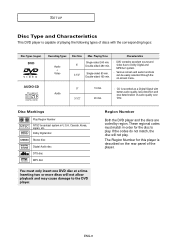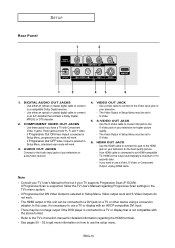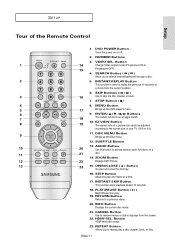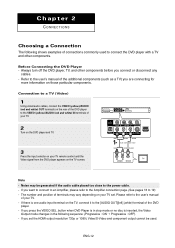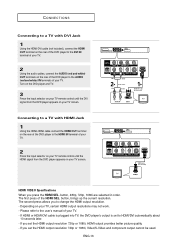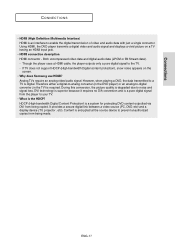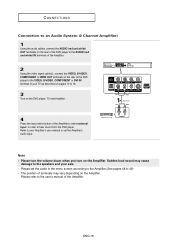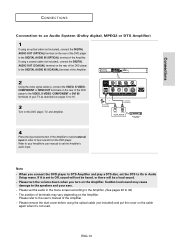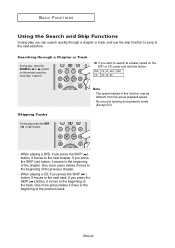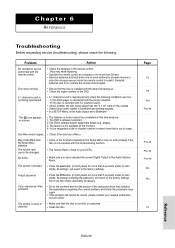Samsung HD860 Support Question
Find answers below for this question about Samsung HD860.Need a Samsung HD860 manual? We have 1 online manual for this item!
Question posted by johnhussey1 on June 18th, 2012
I Live On Merseyside And My Samsung Dvd -sh893m Tunes Into Welsh Channels.
How can I tune my DVD plater so that BBC1 and BBC 2 etc are my main channels. It is infuriating that I can jjuggle them about on my Samsung TV but not the DVD
Current Answers
Related Samsung HD860 Manual Pages
Samsung Knowledge Base Results
We have determined that the information below may contain an answer to this question. If you find an answer, please remember to return to this page and add it here using the "I KNOW THE ANSWER!" button above. It's that easy to earn points!-
How To Program The DVD Player's Remote Control To Operate The TV SAMSUNG
... and your remote control is not compatible with a different code listed for your TV, then the remote is now programmed. If the TV stays on the TV, and then aim the DVD player's remote control at the TV. Press and hold the [TV Power] button on the remote to enter the two digit code assigned to... -
General Support
... HDCP compliant using a DVI or HDMI cable is not HDCP compliant or that the video device (a DVD player or a cable box, for example) you have an HLM series DLP TV and you connect it to your TV using a DVI cable, you see a message about HDCP compliance, it means that the device is... -
How To Record From A Cable Or Satellite Box Using Coaxial Cables With Your DVD Combo SAMSUNG
Turn on the TV and DVD combo to channel 3. Set the channel on your player can improve the content. submit Please select answers for all DVD combo models can record on DVDs. Verify in the DVD combo's manual if your TV, set -top box. Then follow these steps. Were you want to the download center and download the...
Similar Questions
How Do I Turn Off The Auto-shut Off (turns Dvd Player Off Every Hour)?
The DVD player shuts off automatically after an hour. I only have the direct-tv remote
The DVD player shuts off automatically after an hour. I only have the direct-tv remote
(Posted by stephanieannbell 11 years ago)
I've Lost My Remote On My Dvd 860....how Do I Operate It Manually??
(Posted by jayblevins 11 years ago)
Dvd Stuck
My DVD/VHS dual player will not open to to allow me to retreve my disk. It makes a noise but only fl...
My DVD/VHS dual player will not open to to allow me to retreve my disk. It makes a noise but only fl...
(Posted by trishgabaldon 12 years ago)
Dvd Hd 860
I bought the dvd HD 860 at a garage sale witout a manual and without a remote. I have bought a unive...
I bought the dvd HD 860 at a garage sale witout a manual and without a remote. I have bought a unive...
(Posted by Benns4sons 13 years ago)