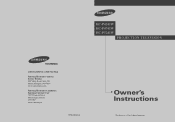Samsung HC-P4241W Support Question
Find answers below for this question about Samsung HC-P4241W.Need a Samsung HC-P4241W manual? We have 5 online manuals for this item!
Question posted by bbednare on December 7th, 2011
Info Hc-p4241w
Does the Samsung HC-P4241W support digital signals using component video to HDMI? I also heard they made this same TV but added HDMI jacks to it?
Current Answers
Related Samsung HC-P4241W Manual Pages
Samsung Knowledge Base Results
We have determined that the information below may contain an answer to this question. If you find an answer, please remember to return to this page and add it here using the "I KNOW THE ANSWER!" button above. It's that easy to earn points!-
General Support
...presented below. In many setups, the television signal comes into your HTS or stereo user's manual to the TV. The set top box audio output is ...signals are using a home theater system (HTS) or stereo, things become more difficult. If your TV - Consequently, the audio portion of the signal is sent directly to the TV without passing through the TV, and the video portion of TVs or TVs... -
General Support
...Card Type: Format By Phone: Menu, Settings (9), Memory Info (6), Card Memory (3), Format Card (5) Recommended Card Size: 2 GB Folders Created At Format: Video, Music Camera / Camcorder Memory Camera Memory Max Storage for ...in Phone Memory: Direct Save To Removable Memory: Camcorder Memory Max Storage For Videos in Phone Memory: Messaging Memory What Are The Memory Specifications On My Generic ... -
General Support
... Ringtone or voice memo to delete, using the keypad (Last 4 digits of cell phone number) Select Erase All ... Delete All Call Logs Delete All Images/Photos/Videos All Sounds/Ringtones All MP3s All Messages Reset Factory Defaults...Info (6) Select Phone (2) Select My Ringtones (3) Highlight any picture or image, using the navigation keys key for options Select Mark All (1) to delete, using...
Similar Questions
Can I Change The Blue Projection Bulb On My Samsung Hc-p4741w W/o Too Much Toubl
The picture color has been more of a reddish/orange for quite some time. Also when watching a hockey...
The picture color has been more of a reddish/orange for quite some time. Also when watching a hockey...
(Posted by gregh 12 years ago)
Why Does Fan Come On Immediately And No Picture?
(Posted by sbielke 12 years ago)
Standby
My tv is either stuck on standby or timer and I cant get it off that mood. It will come on but dont ...
My tv is either stuck on standby or timer and I cant get it off that mood. It will come on but dont ...
(Posted by hudson227 12 years ago)
My Color Is Now Gone And The Screen Is Blue And Green
does my tv have a color wheel that i can change myself
does my tv have a color wheel that i can change myself
(Posted by dgarza50 12 years ago)