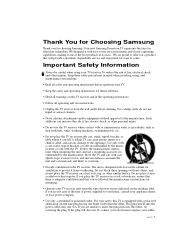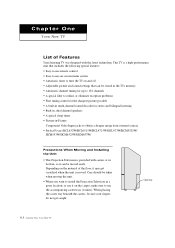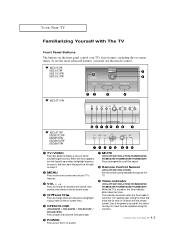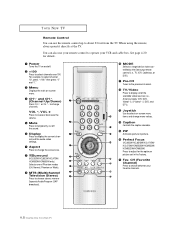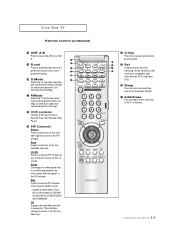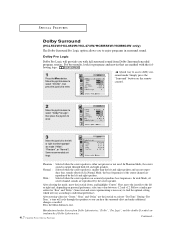Samsung HCL473W Support Question
Find answers below for this question about Samsung HCL473W.Need a Samsung HCL473W manual? We have 1 online manual for this item!
Question posted by alani74518 on September 9th, 2012
No Sound On Samsung Hcl473w Year 2002
The person who posted this question about this Samsung product did not include a detailed explanation. Please use the "Request More Information" button to the right if more details would help you to answer this question.
Current Answers
Related Samsung HCL473W Manual Pages
Samsung Knowledge Base Results
We have determined that the information below may contain an answer to this question. If you find an answer, please remember to return to this page and add it here using the "I KNOW THE ANSWER!" button above. It's that easy to earn points!-
General Support
... The music player launches and sound output switches to pause playback. Pausing ...on your phone has Bluetooth capability by one year from uncontrolled waste disposal, please separate this ...does cause harmful interference to radio or television reception, which the receiver is shipped ... EN 301 489-1 V1.4.1 (2002-08) / EN 301 489-17 V1.2.1 (2002-08) Safety: Depending on... -
General Support
...Access My Recorded Voice Notes On My SPH-I325 (Ace)? How Do I Disable The Camera Zoom And Brightness Sounds On My SPH-I325 (Ace)? How Do I Mute / Unmute A Call On My SPH-I325 (Ace)? ...FAQ List Below is a listing of the FAQs currently registered in our system for Mobile Devices Leap Year Calendar Patch For the SPH-I325 (Ace) (Windows Mobile 6) Specifications Advanced Features Apps / PIM... -
General Support
... Memory 300 + SIM msg Personal Information Management Calendar A Schedule showing the months of a year (including days and weeks) Clock An instrument that shows the time of the casing, giving...in terms of up -to 300 messages. • 800mAh battery prolongs the battery life. Sound Poly Ringtones 40 MP3 Ringtone Yes Fun & Worldtime Alarm Currency converter Two currencies converted regarding...
Similar Questions
Tv Does Not Turn On. Clicking Sound On And Off Constantly
The tv is not turning on anymore. There is a constant clicking sound when turning on and off, with n...
The tv is not turning on anymore. There is a constant clicking sound when turning on and off, with n...
(Posted by kaplanjes 10 years ago)
Picture Won't Come On -- Sound Only
HI, my TV has been having this problem spradically for years -- where the sound will come on, the pi...
HI, my TV has been having this problem spradically for years -- where the sound will come on, the pi...
(Posted by cshahnaian 11 years ago)
My Color Is Now Gone And The Screen Is Blue And Green
does my tv have a color wheel that i can change myself
does my tv have a color wheel that i can change myself
(Posted by dgarza50 12 years ago)
Sound But No Picture
MY TV IS A LITTLE OVER 2 YEARS OLD.I HAVE SOUND BUT NO PICTURE. COULD IT JUST BE A BULB? AND IS IT S...
MY TV IS A LITTLE OVER 2 YEARS OLD.I HAVE SOUND BUT NO PICTURE. COULD IT JUST BE A BULB? AND IS IT S...
(Posted by GOLF4STRESS 13 years ago)