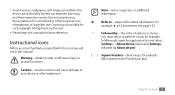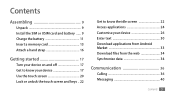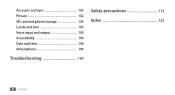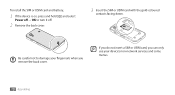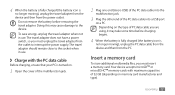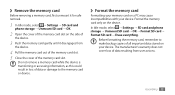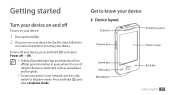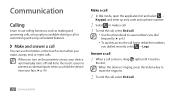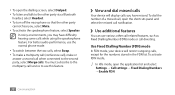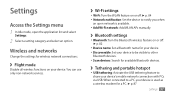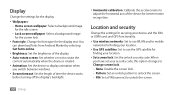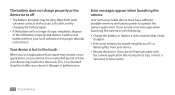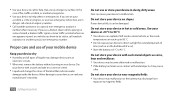Samsung GTS5830 Support Question
Find answers below for this question about Samsung GTS5830.Need a Samsung GTS5830 manual? We have 1 online manual for this item!
Question posted by aussiebob66 on April 27th, 2012
Wont Turn On
Turned phone off, now wont turn back on...
Current Answers
Related Samsung GTS5830 Manual Pages
Samsung Knowledge Base Results
We have determined that the information below may contain an answer to this question. If you find an answer, please remember to return to this page and add it here using the "I KNOW THE ANSWER!" button above. It's that easy to earn points!-
General Support
... How Do I Use My Virgin Mobile Phone As A Modem Or Transfer Data Between It And My Computer? Virgin Mobile SPH-M310 (Slash) Bluetooth Index How Do I Delete All Downloaded Content On My Virgin Mobile SPH-M310 (Slash)? Does My Virgin Mobile SPH-M310 (Slash) Support Email? Does The Virgin Mobile SPH-M310 (Slash) Support Instant... -
General Support
... the microphone. Unauthorized chargers may the headset to another area and try to connect devices, such as mobile phones and headsets, without wires or cords over a short distance of the phone. The headset is on your phone. When turning on the unit, whether in unsteady condition. Please move to malfunction or become combustible. After... -
General Support
... disposal. Your headset will void the user's authority to dial a number by a typical mobile phone. For specifications below Will anything cause interference with other types of this headset has... at the same time to malfunction or become combustible. At very high volumes, prolonged listening to turn the microphone on what to reject a call when a call when you are in . Try ...
Similar Questions
I M Not Able To Use Wifi In My Samsung A 8 Mobile Phone.
Whenever i try to on my wifi in my Samsung A8 mobile phone , its not getting on. I approached Samsun...
Whenever i try to on my wifi in my Samsung A8 mobile phone , its not getting on. I approached Samsun...
(Posted by akash96299 7 years ago)
How To Recover My Deleted Sms From Samsung Mobile Phone Memory Gt-s5830
(Posted by RL2mi 9 years ago)
My Samsung Mobile Phone To Pc Usb Driver Is Not Working Where Can I Get A Fix
My Samsung mobile phone GT-E2121B to pc usb driver is not working where can I get a fix, when wind...
My Samsung mobile phone GT-E2121B to pc usb driver is not working where can I get a fix, when wind...
(Posted by julesn9 12 years ago)