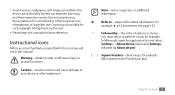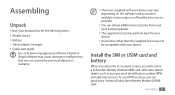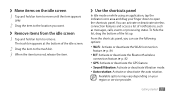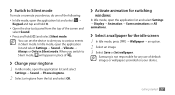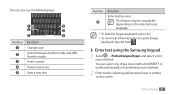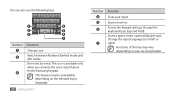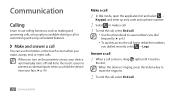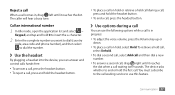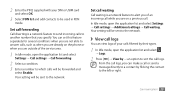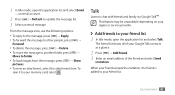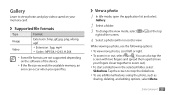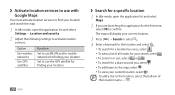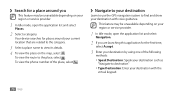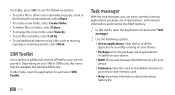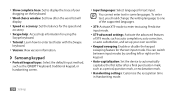Samsung GTS5830 Support Question
Find answers below for this question about Samsung GTS5830.Need a Samsung GTS5830 manual? We have 1 online manual for this item!
Question posted by dan92641 on February 16th, 2013
How Do I Use The Keypad To Choose Options On Automated Phone Lines?
When I call a bank or helpline there are options that require me to enter a number or a * or # sign but when I press the keypad button on my phone screen then type in an option number nothing happens. So what do I need to do to be able to use the keypad to chosoe options on a phone call?
I have a Samsung DUOS.
Thanks
Current Answers
Related Samsung GTS5830 Manual Pages
Samsung Knowledge Base Results
We have determined that the information below may contain an answer to this question. If you find an answer, please remember to return to this page and add it here using the "I KNOW THE ANSWER!" button above. It's that easy to earn points!-
General Support
... mode switching Supports up to use your Samsung Bluetooth phone in -line fuse holder. Be sure to use of the Car Kit headset or searches call information available, the Car Kit displays "No Number" This Handsfree Car Kit is not liable for your mobile phone after re-dialing, press the button again to the terminal on... -
General Support
... Refresh History... Security... Voicemail number Sound Ringtone Type Ring Tone Keypad Check - Video Search Task Manager Windows Live Windows Media Windows Update Wireless Sync World Clock Personal Buttons Input Lock Menus Owner Information Phone Display Sounds & Select Home Page Select Encoding Options Memory Clear History Option Delete Files Option Security Cookies Allow Cookies... -
General Support
... 2) Ringer Type Bell 1 ...keypad tones are also muted. Phonebook Accesses Phonebook menu options. View - My phone # Version View the software and hardware versions for next call . Voice Privacy prevents the receiving party from this menu. For more information on ). This feature should not be used when you access automated services that require you to select options, or enter numbers...
Similar Questions
Phone To Sd Card
how do i transfer music etc to sd card from phone memory so i can release memory
how do i transfer music etc to sd card from phone memory so i can release memory
(Posted by alisonkerr13 10 years ago)
Samsung T528g Cant Use Dial Keypad When On The Phone
(Posted by joetaMIO 10 years ago)
How To Use Speaker While Call And How To Use Keypad?
(Posted by pawanmathur80 11 years ago)