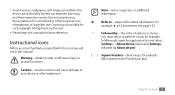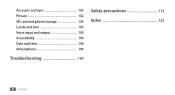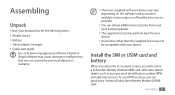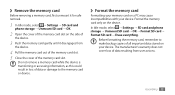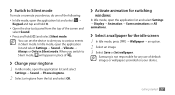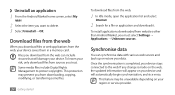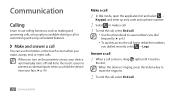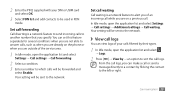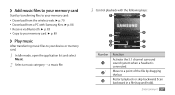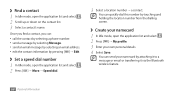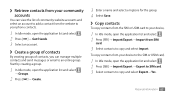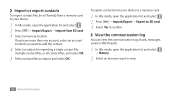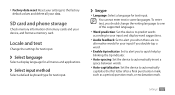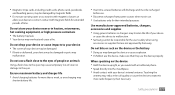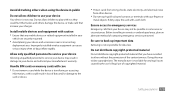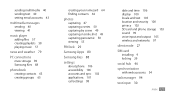Samsung GTS5830 Support Question
Find answers below for this question about Samsung GTS5830.Need a Samsung GTS5830 manual? We have 1 online manual for this item!
Question posted by alisonkerr13 on December 10th, 2013
Phone To Sd Card
how do i transfer music etc to sd card from phone memory so i can release memory
Current Answers
Related Samsung GTS5830 Manual Pages
Samsung Knowledge Base Results
We have determined that the information below may contain an answer to this question. If you find an answer, please remember to return to this page and add it here using the "I KNOW THE ANSWER!" button above. It's that easy to earn points!-
General Support
... Bluetooth devices Highlight the phone name, using the navigation keys Exchange the PIN Codes on Explore Navigate to the desired destination folder Simply drag and drop directly to the desired files or navigate to the SD card to drag and drop or copy/paste the desired MP3 files Memory Card To transfer a MP3 file, via Microsoft... -
General Support
... phone memory MP3 files MUST be deleted after this option, you to transfer music files from the handset or turn off the handset while data is only available in depth, further down the page. In order to use this action is performed To transfer music To a M emory Card , from a PC Insert the microSD memory card into the memory card... -
General Support
... mode, remove the memory card slot cover Insert the memory card into an SD card reader. Player 10: Tips on getting started: Common questions: Troubleshooting error messages: The file name is only compatible with English or Spanish filenames can be successfully transferred to on On the phone with MP3 files While in a PC destination Sync Music This option allows...
Similar Questions
How To Recover My Deleted Sms From Samsung Mobile Phone Memory Gt-s5830
(Posted by RL2mi 9 years ago)
How Do I Import Contacts From My Sim To Phone Memory In Galaxy Gts5360
(Posted by pavenky 10 years ago)
Phone Memory Problem
my phone memory get easily full with downloading 1 or 2 apps. my memory card is not getting the apps...
my phone memory get easily full with downloading 1 or 2 apps. my memory card is not getting the apps...
(Posted by madeehajaved12 10 years ago)
How To Export Application From Phone Memory To Sd Card
(Posted by tmdreddy 11 years ago)
Retrieving Messages From Phone Memory
Moved messages to phone memory; how do I retreive these messages?
Moved messages to phone memory; how do I retreive these messages?
(Posted by johnweaver3 12 years ago)