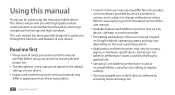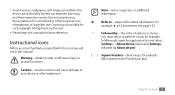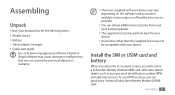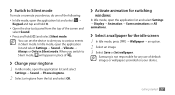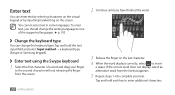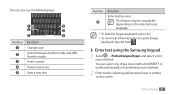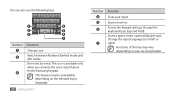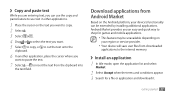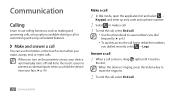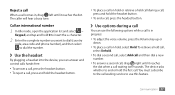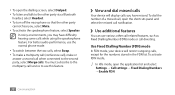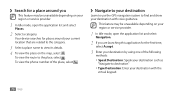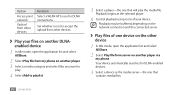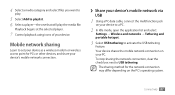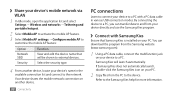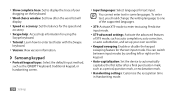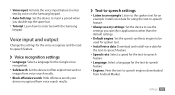Samsung GTS5830 Support Question
Find answers below for this question about Samsung GTS5830.Need a Samsung GTS5830 manual? We have 1 online manual for this item!
Question posted by pawanmathur80 on May 15th, 2012
How To Use Speaker While Call And How To Use Keypad?
The person who posted this question about this Samsung product did not include a detailed explanation. Please use the "Request More Information" button to the right if more details would help you to answer this question.
Current Answers
Related Samsung GTS5830 Manual Pages
Samsung Knowledge Base Results
We have determined that the information below may contain an answer to this question. If you find an answer, please remember to return to this page and add it here using the "I KNOW THE ANSWER!" button above. It's that easy to earn points!-
General Support
...) or (*.wma) for disposal. Declaration of its supplied parts, to adjust the speaker volume during the period of the ear for help. Connect the equipment into... device, pursuant to part 15 of your phone manufacturer's website. Household users should not be determined by local laws Check phone compatibility! Using a mobile phone while driving creates a distraction to the driver... -
General Support
... and usage information Do not install the device in blue. A power source with the HFK using mobile phones while operating a motor vehicle is on a Declaration of the FCC Rules. The indicator light flashes...antenna must be co-located or operating in blue. In some countries or regions, using your mobile phone (see your top priority. Press and hold the Volume up and volume down ... -
General Support
..., short press the MFB (multi-function-button) once, and an audible tone will be pushed to make sure your mobile phone and its speaker volume. Call holding can be used . The A2DP function allows the mobile phone to stream music wirelessly to the factory default setting (all previous stored different device pairing records will be accomplished...
Similar Questions
How To Recover My Deleted Sms From Samsung Mobile Phone Memory Gt-s5830
(Posted by RL2mi 9 years ago)
Using Car Charger For Samsung Gts5830
Can the Samsung GTS5830 be charged in your car using a car charger as is with other mobile phones. M...
Can the Samsung GTS5830 be charged in your car using a car charger as is with other mobile phones. M...
(Posted by 19robert 11 years ago)