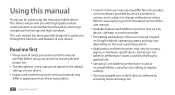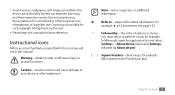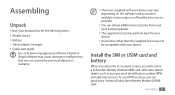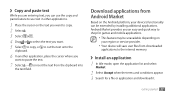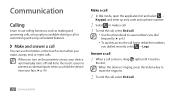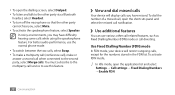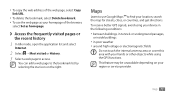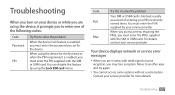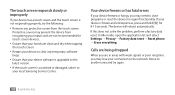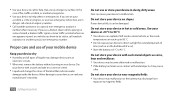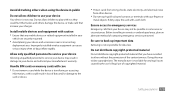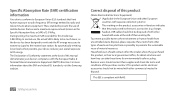Samsung GTS5830 Support Question
Find answers below for this question about Samsung GTS5830.Need a Samsung GTS5830 manual? We have 1 online manual for this item!
Question posted by Stiller on September 5th, 2012
Signal Issues
We are having difficulty with getting a signal. Can we connect an externalaerial to this?
Current Answers
Related Samsung GTS5830 Manual Pages
Samsung Knowledge Base Results
We have determined that the information below may contain an answer to this question. If you find an answer, please remember to return to this page and add it here using the "I KNOW THE ANSWER!" button above. It's that easy to earn points!-
General Support
... > Re-connect the phone to Modems and verify SAMSUNG Mobile Modem is no longer be changed from the phone. Please do not... use of the update. If I Experience Outbound Calling Difficulties. This Downloader Tool will open programs and disconnect the ... will boot to the Windows Mobile setup screen (Tap the screen to set up before applying this issue prior to the computer's USB... -
General Support
... Studio Found PC Link For Download On The Internet To Communicate Between My Phone And Desktop Computer But Am Having Difficulty Making A Connection. Health & Reception With My Phone Is Poor In Some Locations, How Can I Get the Antenna Replaced on My Samsung Phone? I Locate The IMEI Or ESN (Electronic Serial Number) On My Samsung Handset... -
General Support
... Windows Mobile Device Center For My Windows Mobile Device? Where Can I Found PC Link For Download On The Internet To Communicate Between My Phone And Desktop Computer But Am Having Difficulty Making A Connection. I Download EasyGPRS Software? How Do I Do? When I Try To HotSync My Palm Handset, I Am Asked For A Password, What Do I Resolve My Connectivity Issues Using...
Similar Questions
How To Recover My Deleted Sms From Samsung Mobile Phone Memory Gt-s5830
(Posted by RL2mi 9 years ago)
Where Do I Get The Driver For Pc For My Mobile Phone Samsung
Sgha667 Hspa
DRIVER FOR MY PC USB FOR MY MOBILE PHONE SGHA667 HSPA SAMSUNG
DRIVER FOR MY PC USB FOR MY MOBILE PHONE SGHA667 HSPA SAMSUNG
(Posted by dionlazani 11 years ago)
Using Car Charger For Samsung Gts5830
Can the Samsung GTS5830 be charged in your car using a car charger as is with other mobile phones. M...
Can the Samsung GTS5830 be charged in your car using a car charger as is with other mobile phones. M...
(Posted by 19robert 11 years ago)
My Samsung Mobile Phone To Pc Usb Driver Is Not Working Where Can I Get A Fix
My Samsung mobile phone GT-E2121B to pc usb driver is not working where can I get a fix, when wind...
My Samsung mobile phone GT-E2121B to pc usb driver is not working where can I get a fix, when wind...
(Posted by julesn9 12 years ago)