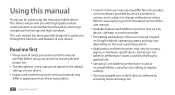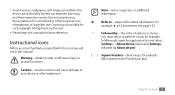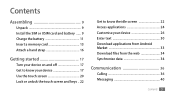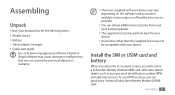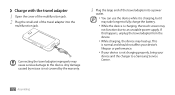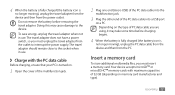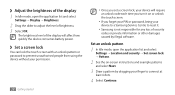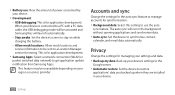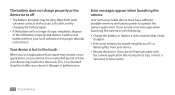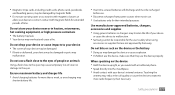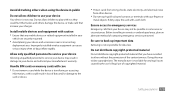Samsung GTS5830 Support Question
Find answers below for this question about Samsung GTS5830.Need a Samsung GTS5830 manual? We have 1 online manual for this item!
Question posted by JrJimjo on July 6th, 2014
Samsung Galaxy Ace Gt-s5830i, Will Not Charge Without Doing Battery Pull First
The person who posted this question about this Samsung product did not include a detailed explanation. Please use the "Request More Information" button to the right if more details would help you to answer this question.
Current Answers
Related Samsung GTS5830 Manual Pages
Samsung Knowledge Base Results
We have determined that the information below may contain an answer to this question. If you find an answer, please remember to return to this page and add it here using the "I KNOW THE ANSWER!" button above. It's that easy to earn points!-
How To Charge The Battery In Your L700 Camera SAMSUNG
How To Charge The Battery In Your L700 Camera STEP 2. SAMSUNG L700 747. Plugging The Charger In Plug the Charger in. 626. How To Transfer Video Using The USB Cable Product : Digital Cameras > L Series > -
General Support
... pull the battery cover up and off (2), as shown above Make sure the gold contacts of the SIM card are face down until it With the battery cover open, align the battery tabs with the slots at the bottom of the SIM card should be properly installed before charging the battery or switching on the phone Tip... -
General Support
... charging the battery or switching on the battery cover release (1) and pull the battery cover up and off the phone (if turned on) Press in position on the phone, place the cover back on the handset (1) and slide it up until it clicks into place (2) Make sure the battery is connected) before removing the battery from the phone...
Similar Questions
How To Download Free Samsung Galaxy Ace Gt-s5830i Pc Suite
(Posted by jmpmser 9 years ago)
Solve Problems Of Mobile Galaxy Ace Gt-s5830i Can't Read From The Memory
(Posted by gh0malho 9 years ago)
How Can I Get Free User Manual For Samsung Galaxy Ace Gts-5830i
(Posted by Japuonj 11 years ago)