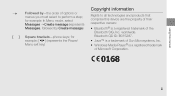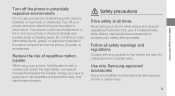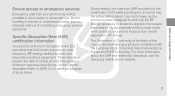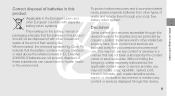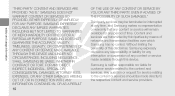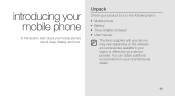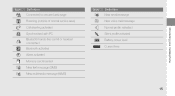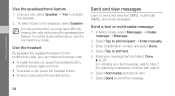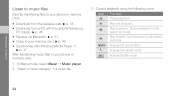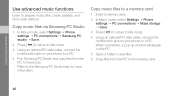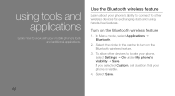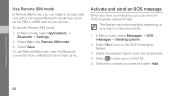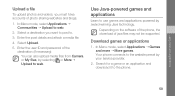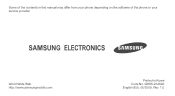Samsung F480 Support Question
Find answers below for this question about Samsung F480 - SGH Cell Phone 223 MB.Need a Samsung F480 manual? We have 1 online manual for this item!
Question posted by Japuonj on January 11th, 2013
How Can I Get Free User Manual For Samsung Galaxy Ace Gts-5830i
The person who posted this question about this Samsung product did not include a detailed explanation. Please use the "Request More Information" button to the right if more details would help you to answer this question.
Current Answers
Related Samsung F480 Manual Pages
Samsung Knowledge Base Results
We have determined that the information below may contain an answer to this question. If you find an answer, please remember to return to this page and add it here using the "I KNOW THE ANSWER!" button above. It's that easy to earn points!-
SGH-A887 - How To Transfer MP3 Files via the New Samsung PC Studio SAMSUNG
... Transferring MP3 Files via the New Samsung Pc Studio Note: The SGH-A887 (Solstice) phone includes support for Digital Rights Management (DRM) which allows you to... disabled before initiating a USB connection with the handset. AT&T Cell Phones > SGH-A887 STEP 1. This application installs the necessary USB drivers onto your PC. For a free download of PC Studio, go to the handset, install the ... -
SGH-A887 - How To Change Bluetooth Visibility Options SAMSUNG
How To Change Bluetooth Visibility Options 11057. AT&T Cell Phones 19444. How to Exit Out Of Shop Mode SGH-A887 - Product : Cell Phones > -
SGH-A887 - How To Transfer MP3 Files via Bluetooth SAMSUNG
SGH-A887 - AT&T Cell Phones > SGH-A887 19127. How To Transfer MP3 Files via Bluetooth Product : Cell Phones >
Similar Questions
How To Download Free Samsung Galaxy Ace Gt-s5830i Pc Suite
(Posted by jmpmser 9 years ago)
My Samsung Galaxy Ace Gt-5830 Does Not Turn On.
When I try to turn on my phone, it stays stuck where there is the writing "Samsung" and it doesn't g...
When I try to turn on my phone, it stays stuck where there is the writing "Samsung" and it doesn't g...
(Posted by miahgolap 10 years ago)
I Want A User Manual Cd Ref Ad 46-00302a
(Posted by kphoga 11 years ago)
Where Can I Download Hmx-h204bp/mea User Manual Cd Ad46-00302a
Where can i download HMX-H204BP/MEA user manual CD AD46-00302A or just get a soft copy
Where can i download HMX-H204BP/MEA user manual CD AD46-00302A or just get a soft copy
(Posted by kphoga 11 years ago)