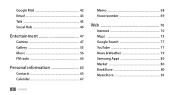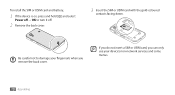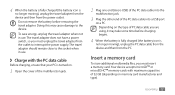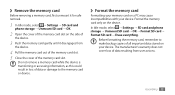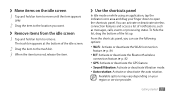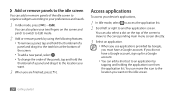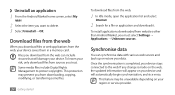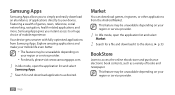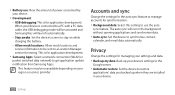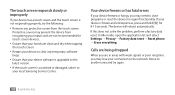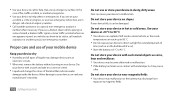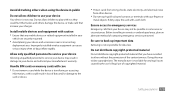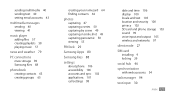Samsung GTS5830 Support Question
Find answers below for this question about Samsung GTS5830.Need a Samsung GTS5830 manual? We have 1 online manual for this item!
Question posted by mikenorcutt on March 31st, 2013
Removing Apps From Frontscreen
Hi
I have accidentally saved some apps to my wallpaper/front screen - how do i remove the apps from the front screen (market is one of them!).
Thanks,
Mike
Current Answers
Related Samsung GTS5830 Manual Pages
Samsung Knowledge Base Results
We have determined that the information below may contain an answer to this question. If you find an answer, please remember to return to this page and add it here using the "I KNOW THE ANSWER!" button above. It's that easy to earn points!-
General Support
...Get files from phone files icon at the bottom right of your will . You can easily connect Multimedia Manager with great ease. Right-click the file and choose Remove from the ...Internet radio. This allows you enjoy music files with your mobile phone, PC, or CD and save the wallpaper in the area below to the phone using the Gracenote Service, visit: www.gracenote.com/corporate ... -
General Support
details on how to change the wallpaper or screen saver on your Trumpet Mobile handset. How Do I Change The Wallpaper (Screen Saver) On My Trumpet Mobile Phone? How Do I Change The Wallpaper (Screen Saver) On My Trumpet Mobile Phone? -
General Support
... taken with the SPH-A640 handset camera Choose either In Camera or Saved to Phone, using the navigation keys picture, using the navigation keys Press the left soft key for Next Press the left soft key for Done save the wallpaper (screen saver) changes Wallpapers may also be obtained through a paid subscription service offered through your...
Similar Questions
How To Recover My Deleted Sms From Samsung Mobile Phone Memory Gt-s5830
(Posted by RL2mi 9 years ago)
How Do I Remove App From Phone
I downloaded ABC radio app. It is no longer working. I want to remove it then down load again.
I downloaded ABC radio app. It is no longer working. I want to remove it then down load again.
(Posted by kprasad 11 years ago)
Where Do I Get The Driver For Pc For My Mobile Phone Samsung
Sgha667 Hspa
DRIVER FOR MY PC USB FOR MY MOBILE PHONE SGHA667 HSPA SAMSUNG
DRIVER FOR MY PC USB FOR MY MOBILE PHONE SGHA667 HSPA SAMSUNG
(Posted by dionlazani 11 years ago)
My Samsung Mobile Phone To Pc Usb Driver Is Not Working Where Can I Get A Fix
My Samsung mobile phone GT-E2121B to pc usb driver is not working where can I get a fix, when wind...
My Samsung mobile phone GT-E2121B to pc usb driver is not working where can I get a fix, when wind...
(Posted by julesn9 12 years ago)