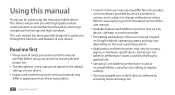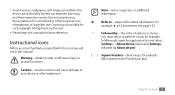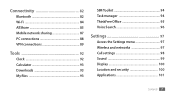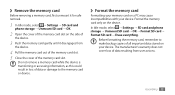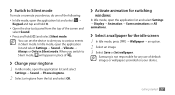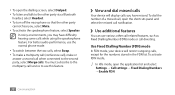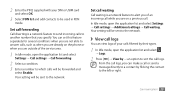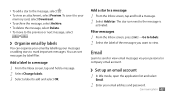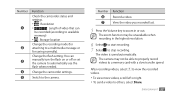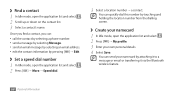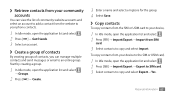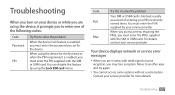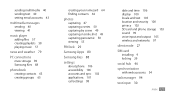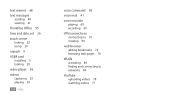Samsung GTS5830 Support Question
Find answers below for this question about Samsung GTS5830.Need a Samsung GTS5830 manual? We have 1 online manual for this item!
Question posted by alisonbriggs72 on December 31st, 2012
How Do I Get Into Message Setting
how do i get into message settings on my samsungGTS5830
Current Answers
Related Samsung GTS5830 Manual Pages
Samsung Knowledge Base Results
We have determined that the information below may contain an answer to this question. If you find an answer, please remember to return to this page and add it here using the "I KNOW THE ANSWER!" button above. It's that easy to earn points!-
General Support
...the button in combination with Message Manager. Saving Multimedia MMS Composer allows you to create or edit multimedia messages directly on the Phone model and communication service provider. Mobile Phone window appears, click the To... over the playing time of the window. drop it to the PC as follows. Setting Page Duration Time Duration for this box is created in the editing area in the... -
General Support
... All Downloaded Content Delete All Call Logs All Images/Photos/Videos All Sounds/Ringtones All MP3s All Messages Reset Factory Defaults Delete All Voice Memos How Do I Delete All Of My Personal Information From My... the Left Softkey for more information on any of the mobile phone. Choose Reset Phone (8) Use the navigational keypad to select yes to reset it to factory default settings. -
General Support
... (Gravity) Phone Support Instant Messaging? How Do I Transfer MP3 Files To My SGH-T459 (Gravity) Phone? How Do I Use Call Waiting On My SGH-T459 (Gravity) Phone? T-Mobile SGH-T459 (Gravity) FAQ List Below is a listing of the FAQs currently registered in our system for the SGH-T459 (Gravity). Alarms Camera & Connectivity Settings & How...
Similar Questions
I M Not Able To Use Wifi In My Samsung A 8 Mobile Phone.
Whenever i try to on my wifi in my Samsung A8 mobile phone , its not getting on. I approached Samsun...
Whenever i try to on my wifi in my Samsung A8 mobile phone , its not getting on. I approached Samsun...
(Posted by akash96299 7 years ago)
How To Recover My Deleted Sms From Samsung Mobile Phone Memory Gt-s5830
(Posted by RL2mi 9 years ago)
Message Settings
How do i set the my phone to ringtone or vibration alone? These settings are not in the manual and i...
How do i set the my phone to ringtone or vibration alone? These settings are not in the manual and i...
(Posted by wange80 11 years ago)
My Samsung Mobile Phone To Pc Usb Driver Is Not Working Where Can I Get A Fix
My Samsung mobile phone GT-E2121B to pc usb driver is not working where can I get a fix, when wind...
My Samsung mobile phone GT-E2121B to pc usb driver is not working where can I get a fix, when wind...
(Posted by julesn9 12 years ago)