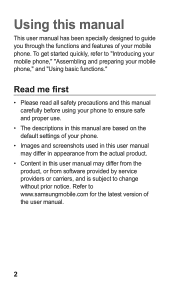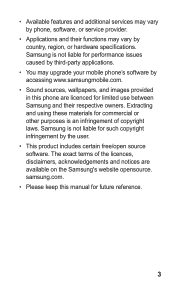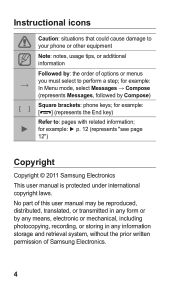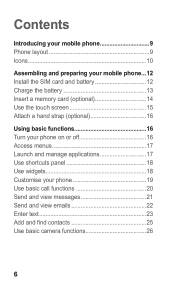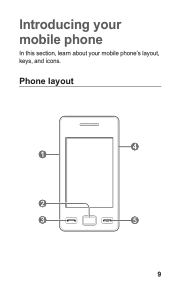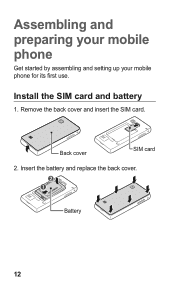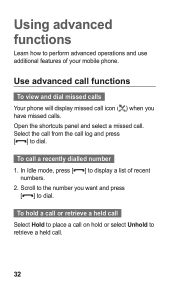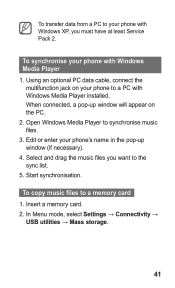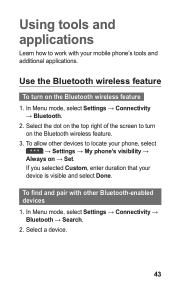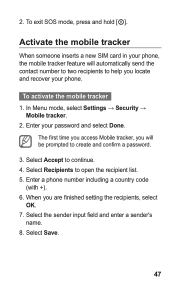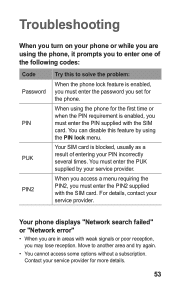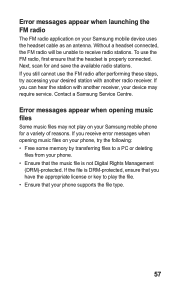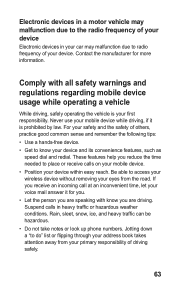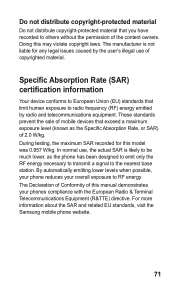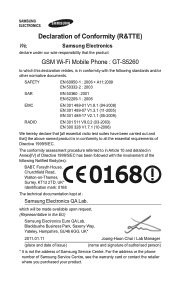Samsung GT-S5260 Support Question
Find answers below for this question about Samsung GT-S5260.Need a Samsung GT-S5260 manual? We have 1 online manual for this item!
Question posted by hunysyed on May 8th, 2013
Usb Problem For S5260
Not connecting my s5260 with kies???
Solution???
Current Answers
Related Samsung GT-S5260 Manual Pages
Samsung Knowledge Base Results
We have determined that the information below may contain an answer to this question. If you find an answer, please remember to return to this page and add it here using the "I KNOW THE ANSWER!" button above. It's that easy to earn points!-
General Support
...mobile is grayed out or has an X on the SCH-I770 or click here This is normal. Backup Data From The SCH-i770 To The Computer Using ActiveSync 4.5 On the phone, press ActiveSync and Modem Driver (select Yes) Re-connect the phone to the USB...-i770, press Start > Please contact us toll...Problems Updating My SCH-i770, Can I Do If The Upgrade Tool Cannot Establish Communication With My Mobile... -
General Support
... - By searching You can import media files using a USB connector. Select a folder to send from the window and...mobile phone, PC, or CD and create a new one of the phone menu and connect to create a new album. Copy the first from the right to use any problem...of the phone from Open Globe, Inc. Check files of the music file list. File > The driver is connected to edit... -
General Support
...connections) Allows you to the Samsung Mobile Phone Accessories site. Some applications may require you don't need to make and edit multimedia messages using the connected Phone as follows. In the Launcher window, select the Tools >... 3.0. When connecting your handset, should be performed as USB, IrDA, and Bluetooth for managing data on your mobile phone, PC, or CD ...
Similar Questions
I Have Samsung Star 11 Gt-s5260 I Try To Hard Reset But It Asking For Phone Pa
(Posted by Alhajizakari7 9 years ago)
My Samsung Mobile Phone To Pc Usb Driver Is Not Working Where Can I Get A Fix
My Samsung mobile phone GT-E2121B to pc usb driver is not working where can I get a fix, when wind...
My Samsung mobile phone GT-E2121B to pc usb driver is not working where can I get a fix, when wind...
(Posted by julesn9 12 years ago)
How To Set Up My Mobile Phone(gt-s3850)music Player.
can i set my music player to play all songs in the playlist without having to press the "next" butto...
can i set my music player to play all songs in the playlist without having to press the "next" butto...
(Posted by rra010280 12 years ago)