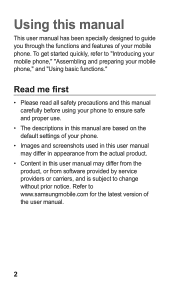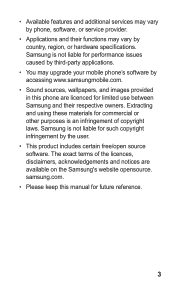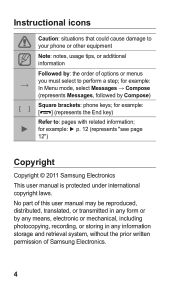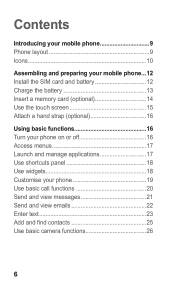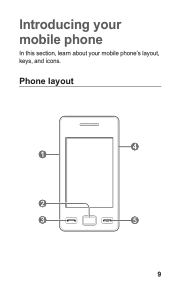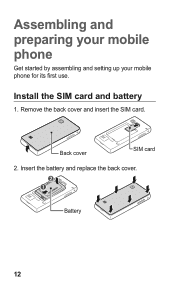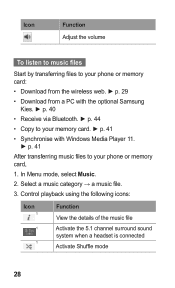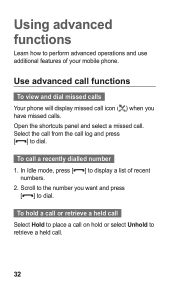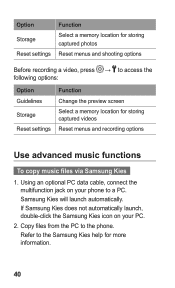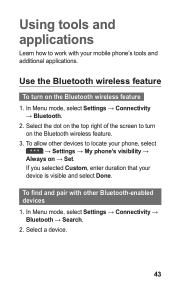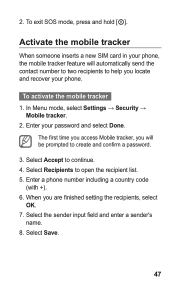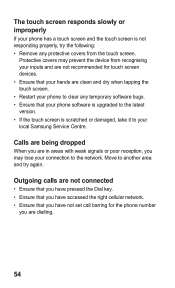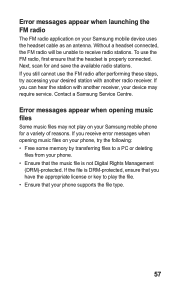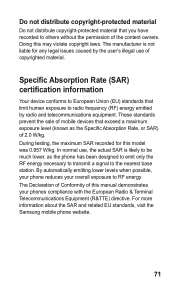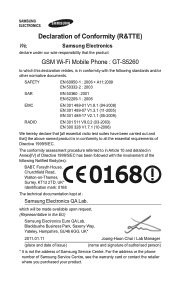Samsung GT-S5260 Support Question
Find answers below for this question about Samsung GT-S5260.Need a Samsung GT-S5260 manual? We have 1 online manual for this item!
Question posted by murraybegg on March 25th, 2013
Samsung Gt-s5230
Can someone please tell me how to turn off the data roaming on this phone?
Thank you.
Current Answers
Related Samsung GT-S5260 Manual Pages
Samsung Knowledge Base Results
We have determined that the information below may contain an answer to this question. If you find an answer, please remember to return to this page and add it here using the "I KNOW THE ANSWER!" button above. It's that easy to earn points!-
General Support
..., edit and Media the personal information in your phone on a mobile phone and PC. Networking Wizard (Manage Internet connections) Allows you can send text messages or multimedia messages through this is connected to Synchronize personal information data saved in the Phone and the data saved in specific phone model. The multimedia messages produced using MMS Composer... -
General Support
... via the Samsung Download Center To purchase the compatible Cable for managing data on your phone on a mobile phone and PC. System Requirements: The system requirements for the most ... to update to transfer files between your phone and your phone and a desktop computer. To use . In the Launcher window, select the Tools > Save all PC Studio applications. Click ... -
General Support
... 1-888-987-4357 For more information on power down. When Turning On My Verizon Wireless Handset It States "Phone Locked Enter Passcode", What Is The Default Passcode? NAM1 on a PC by clicking Start -> To visit the website that stores the telephone mobile number and an electronic serial number. When the security feature to...
Similar Questions
I Have Samsung Star 11 Gt-s5260 I Try To Hard Reset But It Asking For Phone Pa
(Posted by Alhajizakari7 9 years ago)
I Want A Driver Download For My Gt S3050 Mobile Phone
(Posted by anneto 10 years ago)
My Samsung Gt-s5230 Cell Fell Into Water, Its Now Showing Loading. What Do I Do
(Posted by innocent44love 11 years ago)
My Samsung Mobile Phone To Pc Usb Driver Is Not Working Where Can I Get A Fix
My Samsung mobile phone GT-E2121B to pc usb driver is not working where can I get a fix, when wind...
My Samsung mobile phone GT-E2121B to pc usb driver is not working where can I get a fix, when wind...
(Posted by julesn9 12 years ago)