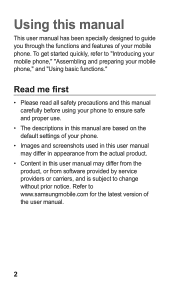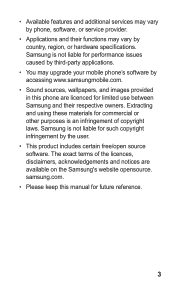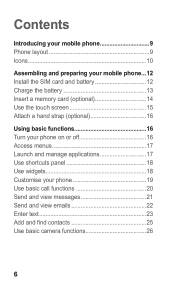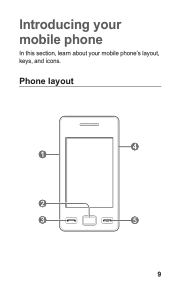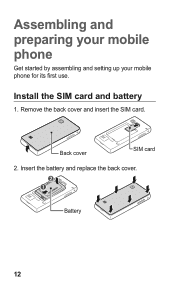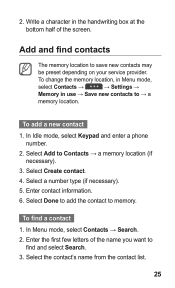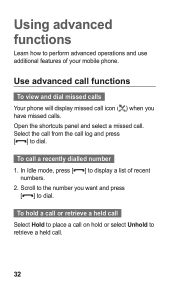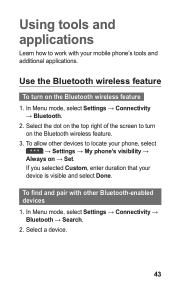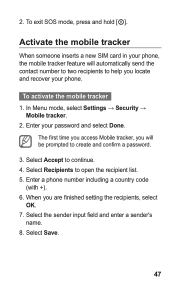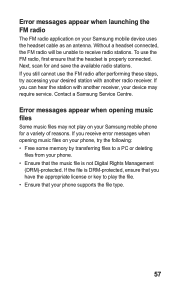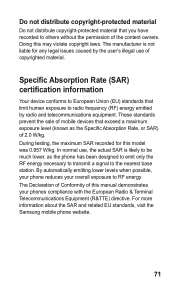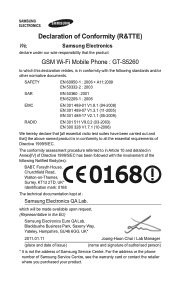Samsung GT-S5260 Support Question
Find answers below for this question about Samsung GT-S5260.Need a Samsung GT-S5260 manual? We have 1 online manual for this item!
Question posted by yenwudjubme on July 26th, 2013
How Do I Set My Internet Settings?
how do i set my internet connections?
Current Answers
Answer #1: Posted by TommyKervz on July 26th, 2013 7:44 AM
Greetings - Because Data settings will differ from one carrier to the other, your options are: 1) Reposting to Helpowl.com including the name of your carrier. 2) Google for "Carrier's name data settings" without the quotes. 3) Contact your carrier and request that they walked you through the APN setup.
Answer #2: Posted by TommyKervz on July 26th, 2013 7:44 AM
Greetings - Because Data settings will differ from one carrier to the other, your options are: 1) Reposting to Helpowl.com including the name of your carrier. 2) Google for "Carrier's name data settings" without the quotes. 3) Contact your carrier and request that they walked you through the APN setup.
Related Samsung GT-S5260 Manual Pages
Samsung Knowledge Base Results
We have determined that the information below may contain an answer to this question. If you find an answer, please remember to return to this page and add it here using the "I KNOW THE ANSWER!" button above. It's that easy to earn points!-
General Support
...software version on My SCH-i770? System > VZ Access Manager Supports Bluetooth Connection (SPP). It is not compatible with Windows Mobile Device Center to recover the cipher key ...setting for Internet Explorer Slight UI Modifications. Backup Data From The SCH-i770 To The Computer Using ActiveSync 4.5 On the phone, press ActiveSync and Modem Driver (select Yes) Re-connect the phone... -
General Support
...select File > Or ... the Image target settings. Patent: #6,304...mobile phone at the top of the window Movie converter from the Library folder imported to the Internet, information about a music file at the top right of effects using Multimedia Manager. Click OK after right-clicking the mouse. Download Episodes the entered podcast. If the PC is connected... -
General Support
... Many Locations Am I Receive Picture Messages On My V206 From Another Mobile Phone? How Do I Reset My SGH-V206? . How Do I Connect To The Internet With My SGH-V206? How Do I Activate Silent Mode On My... Do I Transfer MP3's To My SGH-V206? Does My SGH-V206 Support Voice Dialing? Can I Set An Audible Message Alert For Missed Calls Or Voice Mails On My SGH-V206? Can I Change The ...
Similar Questions
I Have Samsung Star 11 Gt-s5260 I Try To Hard Reset But It Asking For Phone Pa
(Posted by Alhajizakari7 9 years ago)
How Do I Set Up Voicemail?
Don't know how to set up voicemail on my samsung GT - S5260
Don't know how to set up voicemail on my samsung GT - S5260
(Posted by maureenck 10 years ago)
My Samsung Mobile Phone To Pc Usb Driver Is Not Working Where Can I Get A Fix
My Samsung mobile phone GT-E2121B to pc usb driver is not working where can I get a fix, when wind...
My Samsung mobile phone GT-E2121B to pc usb driver is not working where can I get a fix, when wind...
(Posted by julesn9 12 years ago)
How To Set Up My Mobile Phone(gt-s3850)music Player.
can i set my music player to play all songs in the playlist without having to press the "next" butto...
can i set my music player to play all songs in the playlist without having to press the "next" butto...
(Posted by rra010280 12 years ago)