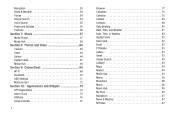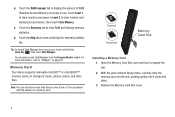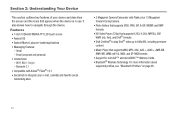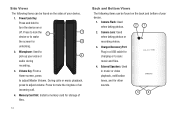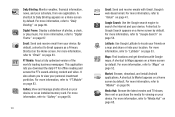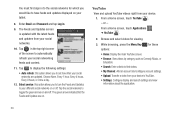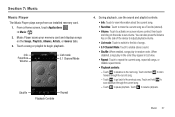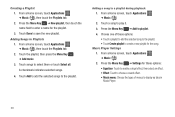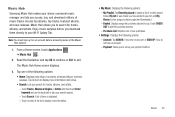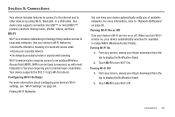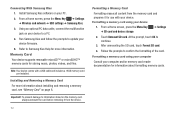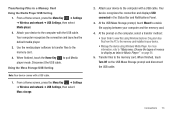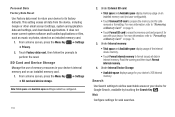Samsung GT-P1010/W16 Support Question
Find answers below for this question about Samsung GT-P1010/W16.Need a Samsung GT-P1010/W16 manual? We have 2 online manuals for this item!
Question posted by alcocka on April 15th, 2012
How Do I Get My Music File Back The Icon Still There But No Music
The person who posted this question about this Samsung product did not include a detailed explanation. Please use the "Request More Information" button to the right if more details would help you to answer this question.
Current Answers
Related Samsung GT-P1010/W16 Manual Pages
Samsung Knowledge Base Results
We have determined that the information below may contain an answer to this question. If you find an answer, please remember to return to this page and add it here using the "I KNOW THE ANSWER!" button above. It's that easy to earn points!-
General Support
...; Open Music Files Play Music Files Get tag info Refresh tag DB Search similar music About Gracenote Podcasts Audio CD Open Music This is installed automatically during PC Studio installation. Open music file Get files menu at the top right of the window Movie converter from the mobile phone field and click ("x") icon. Play music file Below the , select a music file from the... -
General Support
... PC Click on the SGH-A887 icon, located in the upper right corner, to open Windows Explorer manually Navigate to the MP3 file location on how to that the SGH-A887 device displays in the phone. PC, the microSD memory card must be formatted, by the phone to a memory card, substituting MP3 file, audio and music... -
How To Use Touch Or Stylus Pen Flicks Instead Of A Mouse (Windows Vista) SAMSUNG
... article about Touch or Stylus Pen Flicks can be viewed on a page, or move forward. Tablet PC > Were you can make with this content? How To Format The Memory In Your S630 Camera Content... Pen to navigate and perform shortcuts. To open Touch or Pen Flicks Training click Start > There are gestures you satisfied with your finger or Stylus Pen. Touch or Pen Flicks Training...
Similar Questions
Galaxy Tab Gt-p1010 Stuck In Recovery Utils -for Bml-
System frozen in that screen. Will not obey any commands. I can only turn it off and on.
System frozen in that screen. Will not obey any commands. I can only turn it off and on.
(Posted by perezwahoo 11 years ago)