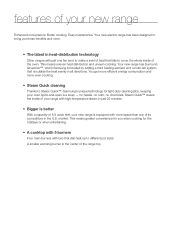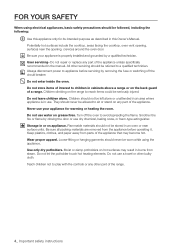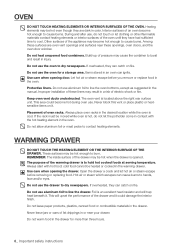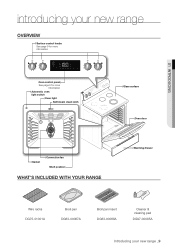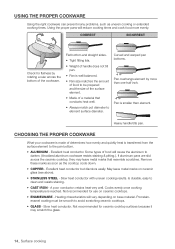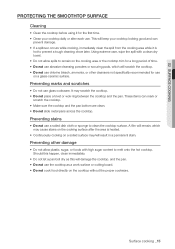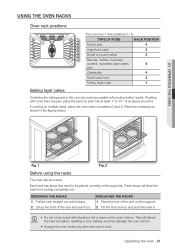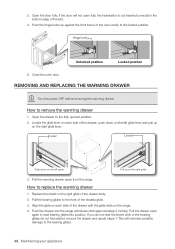Samsung FTQ353IWUX Support Question
Find answers below for this question about Samsung FTQ353IWUX - 30in Electric Range.Need a Samsung FTQ353IWUX manual? We have 2 online manuals for this item!
Question posted by johncharlton062061 on January 8th, 2022
Why Does The Front Right Burner Stay On High When Switch Is In Any Position?
Current Answers
Answer #2: Posted by SonuKumar on January 9th, 2022 9:06 AM
recommeded above steps !@
How do I reset my Samsung cooktop?
Solution: Restart the cooktop by pressing the Power button. If the issue continues, turn off the circuit breaker for 30 seconds and then turn it back on. Then, restart the cooktop. If the issue still continues, service is required.
Why is my Samsung stove overheating?
Typical causes are a faulty thermostat, cooling fan, or oven element - if any of these are not fully functioning it may be the cause of your oven's overheating problem.
Please respond to my effort to provide you with the best possible solution by using the "Acceptable Solution" and/or the "Helpful" buttons when the answer has proven to be helpful.
Regards,
Sonu
Your search handyman for all e-support needs!!
Related Samsung FTQ353IWUX Manual Pages
Samsung Knowledge Base Results
We have determined that the information below may contain an answer to this question. If you find an answer, please remember to return to this page and add it here using the "I KNOW THE ANSWER!" button above. It's that easy to earn points!-
How To Properly Place Your Speakers In The Room For A 5.1 Channel System. SAMSUNG
How To Configure The Touchkit On Your Q1 Ultra Mobile PC (Windows XP) Right Rear Speaker 19632. Speaker Placement Diagram A diagram illustrating the correct placement of any stands or shelves. Subwoofers have strong magnets and rear left and right speakers behind the listening position Note 1: 2: on top of speakers is below. - Left Rear Speaker - -
General Support
... 1 Characters Per Line: 27 Pixel Dimensions (Resolution): 320 x 320 Screensaver Usable Pixel Area: Brightness Range: Power Save, Low Bright, Medium Bright, High Bright, Super Bright Contrast Range: Font Size Range: Smallest - What Are The Display Specifications On My SGH-I907 (Epix) Phone? -
How To Properly Place Your Speakers In The Room For A 7.1 Channel System. SAMSUNG
... In The Room For A 2.1 Channel System. Subwoofers have strong magnets and the surround left and right surround speakers. For example, if your listening position facing slightly downwards. Below is a diagram illustrating correct speaker placement. - Left Surround Speaker - Right Surround Speaker SBL - Left Surround Back Speaker SBR - Set them about 2.3 - 3.3 feet above the...
Similar Questions
Our Samsung range that we purchased July, 2012 has been a problem since I first started using it, bu...
Right front burner stays on does not cycle to regulate temp.
We self-cleaned our 3-year-old Samsung oven today. It took three hours to finish cleaning. It has no...