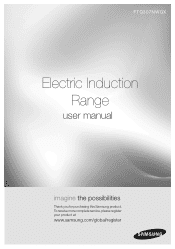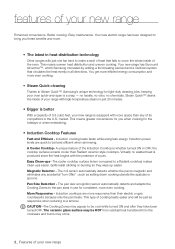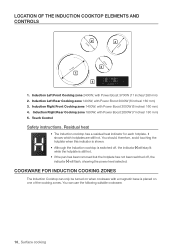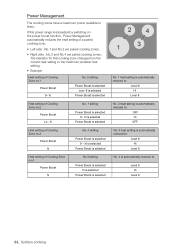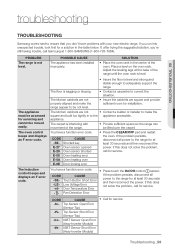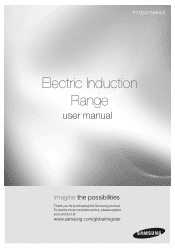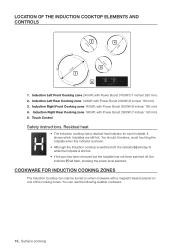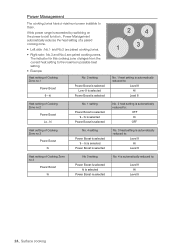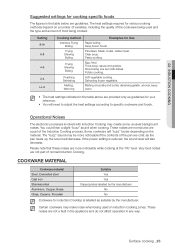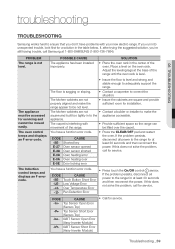Samsung FTQ307NWGX Support Question
Find answers below for this question about Samsung FTQ307NWGX.Need a Samsung FTQ307NWGX manual? We have 3 online manuals for this item!
Question posted by dgolf322 on July 23rd, 2012
How Do You Level The Stove?
The person who posted this question about this Samsung product did not include a detailed explanation. Please use the "Request More Information" button to the right if more details would help you to answer this question.
Current Answers
Related Samsung FTQ307NWGX Manual Pages
Samsung Knowledge Base Results
We have determined that the information below may contain an answer to this question. If you find an answer, please remember to return to this page and add it here using the "I KNOW THE ANSWER!" button above. It's that easy to earn points!-
General Support
.../Down Button Press to answer the call . Press to increase or decrease the volume level. Press to communicate with the phone, you will not assume any loss or damage ...profile support Advanced Audio Distribution profile, A/V Remote Control profile, Headset profile, Hands-Free profile. Frequency Range 2.402 ~ 2.480 GHz Power consumption for the passkey. Typical Talk Time Up to the original ... -
General Support
... USING YOUR HEADSET Checking phone compatibility Your headset is compatible with most suitable level automatically according to the following items with your headset: Headset Cradle Travel Adapter...button. Frequently asked questions Certification UL certified travel adapter provided. The operating range is safely protected. The headset is not liable to promote the sustainable reuse... -
General Support
...; Remote Controller Connect the remote control cable to decrease the volume level. 8 different volume levels are connected properly. the Remote Controller to the mounting bracket the Velcro...backlight color while the Car Kit is terminated. Controller for stereo muting. Connect this range, its display. The manual provides descriptions on . Current Max. 2A Bluetooth Specification ...
Similar Questions
The Broil Element Arced Stove Shut Off. New Element Installed But Now None Of Th
I have a Samsung FE710DRS Range about 3 years old. The Broil element arced and stove shut off. A new...
I have a Samsung FE710DRS Range about 3 years old. The Broil element arced and stove shut off. A new...
(Posted by billlynnwright 7 years ago)
-se- Sign In Samsung Stove- Oven Fe-r300sb Means
-SE- sign in my stove oven and I don't know how to fi
-SE- sign in my stove oven and I don't know how to fi
(Posted by pkmehta84 9 years ago)
Installation Of Induction Range
do i need to chngemet electricity when i switélectoralinduction?
do i need to chngemet electricity when i switélectoralinduction?
(Posted by Jeaninebl 11 years ago)
Has There Been A Recall On Ftq307nwgx? Lowes Home Improvement Says There Is.
(Posted by anniesmama1 13 years ago)