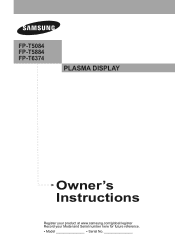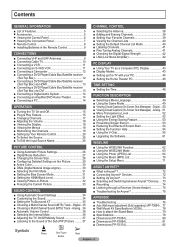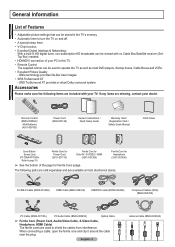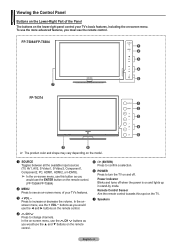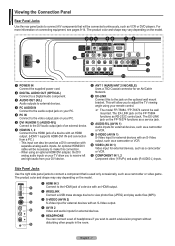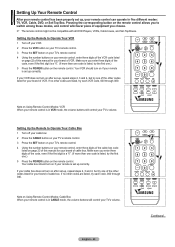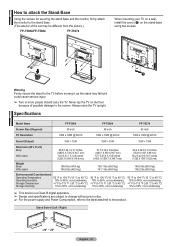Samsung FPT5884 Support Question
Find answers below for this question about Samsung FPT5884 - 58" Plasma TV.Need a Samsung FPT5884 manual? We have 3 online manuals for this item!
Question posted by michaelsteele36 on July 23rd, 2013
What Is The Tv Universal Remote Code For The Samsung Tv
The person who posted this question about this Samsung product did not include a detailed explanation. Please use the "Request More Information" button to the right if more details would help you to answer this question.
Current Answers
Answer #1: Posted by TommyKervz on July 23rd, 2013 2:08 PM
Greetings - while knowing the brand of the TV to be programmed to is equally important befor programming a remote, the codes to be used are to be traced by the remote's brand and model primarily and not the TV's. The codes are often included on the remote's manual (set of codes per TV brand). You can please resubmit including the remote's model number or you can trace and refer to its manual.
Related Samsung FPT5884 Manual Pages
Samsung Knowledge Base Results
We have determined that the information below may contain an answer to this question. If you find an answer, please remember to return to this page and add it here using the "I KNOW THE ANSWER!" button above. It's that easy to earn points!-
General Support
... include LN series LCD TVs, HL series DLP TVs, PN and FP-T Plasma TVs and TX-T SlimFit TVs. 2007 models include LN-T series LCD TVs, HP-T and FP-T Plasma TVs, HL-T DLP TVs, and TX-T SlimFit TVs. Most computers have a... your TV, click here . Also, on most likely you used as described in Windows Display Settings window, click Advanced Settings. Press the Source button on your remote or on... -
General Support
..., DVD player, or VCR first. A Set button or a small hole labeled Set. Samsung Universal Remote Codes If your Samsung television universal remote control to Tell If Your Remote Is A Universal Remote Not all products for a TV, VCR, Set-Top-Box, Satellite Box, etc. If your TV was made after 2005 to operate. The list is not listed in your... -
How To Program Your Remote Control SAMSUNG
... the Set button on top of the remote. 14122. Product : Televisions > Press the corresponding button on the bottom of the remote that you are programming the remote to visit our Download Center if you don't have your TV for any remote control codes. Click here to control. (i.e. To Program Your Remote Follow These Steps: Turn OFF the...
Similar Questions
Can't Seem To Find Power Button On 58'plasma Samsung Tv
How do I turn on the TV without the remote
How do I turn on the TV without the remote
(Posted by kimpugh13 8 years ago)
Samsung Plasma Fp-t5884 No A Picture
Are repair kits available for the power distribution and Y-boards? My set has no bulged capacitors a...
Are repair kits available for the power distribution and Y-boards? My set has no bulged capacitors a...
(Posted by Robertkenney261 10 years ago)
Line's In My Tv
two 5 x 18 inch have appeard after 4 years of ownership, 1 is in the lower left corner and is pink a...
two 5 x 18 inch have appeard after 4 years of ownership, 1 is in the lower left corner and is pink a...
(Posted by davidlmbrd785 10 years ago)
How Do I Restore My Samsung Pn58b860 58' Plasma Tv To Home Mode From Store Demo?
I've spent hours reading every solution given on the internet. The Plug and play menu is in a grey m...
I've spent hours reading every solution given on the internet. The Plug and play menu is in a grey m...
(Posted by Kismetbill 12 years ago)