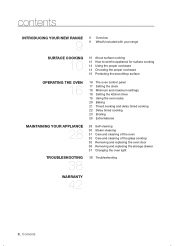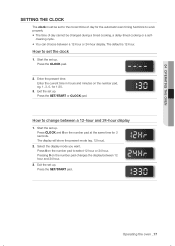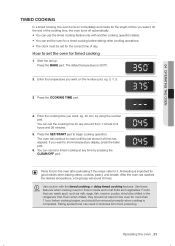Samsung FCQ321HTUX Support Question
Find answers below for this question about Samsung FCQ321HTUX.Need a Samsung FCQ321HTUX manual? We have 2 online manuals for this item!
Question posted by kakelley24 on January 6th, 2018
Display Is Not Working
I did replace a 3 prong to a 4 50 amp is this the problem
Current Answers
Answer #1: Posted by Odin on January 6th, 2018 2:00 PM
A fuse in your home may be blown or the circuit breaker tripped; replace the fuse or reset the circuit breaker. If that's not the issue, press the CLEAR/OFF pad and restart the oven; and if the problem persists, disconnect all power to the range for at least 30 seconds and then reconnect the power.
If neither of the above solutions solves, you'll need professional service. (Sorry.)
If neither of the above solutions solves, you'll need professional service. (Sorry.)
Hope this is useful. Please don't forget to click the Accept This Answer button if you do accept it. My aim is to provide reliable helpful answers, not just a lot of them. See https://www.helpowl.com/profile/Odin.
Related Samsung FCQ321HTUX Manual Pages
Samsung Knowledge Base Results
We have determined that the information below may contain an answer to this question. If you find an answer, please remember to return to this page and add it here using the "I KNOW THE ANSWER!" button above. It's that easy to earn points!-
General Support
... FAQ Listing By Category Specifications Using The Phone Bluetooth Contacts Display Media Sounds Images MP3s Camera Camcorder Batteries General Miscellaneous Internet & How Do I Take Pictures With My SPH-m620 (... The Touch Pad Sensitivity On My SPH-m620 (UpStage)? Why Does My SPH-M620 Standby Screen Display Two Battery Meters? How Do I Check The Firmware / Software Version On My SPH-m620 (... -
General Support
... The Monitor Does Not Appear As A Choice In The Video Card Display Settings Resolution Slider? How Do I Change The Display Resolution In Windows 7 To The Native Resolution Of The LCD? Your...Information When you set your monitor to its native (optimum) resolution and optimum refresh rate. Problems with the manufacture of your user's manual for all Samsung LCD monitors is reached, the ... -
How to Attach the Monitor Stand of your TOC (Touch of Color) Monitor SAMSUNG
... right 90 degrees. To tilt the monitor back just hold the sides of questions ok If no, please tell us why so we can purchase a replacement monitor stand from J&J International, Samsungs authorized parts dealer at this content? How to...
Similar Questions
Ftq353i/wuw Clock Display Has A Digit Not Displayed
digit on clock not working.
digit on clock not working.
(Posted by Jimbovausa 1 year ago)
Model Fcq321htux. Clock Temperature Display Not Showing Complete Numbers
(Posted by cegunderson 1 year ago)
Digital Display For The Clock And Oven Temperature Doesn't Full Display The Whol
(Posted by cegunderson 1 year ago)
My Stove Works But Display/ Control Panel Or Oven Won't Respond.
The display/ control panel or oven doesn't work, only the stove.
The display/ control panel or oven doesn't work, only the stove.
(Posted by latinlady742 5 years ago)
Replacing The Ceramic Top
Our ceramic top is broken. There is no authorized Samsung technician in our area for support. I am a...
Our ceramic top is broken. There is no authorized Samsung technician in our area for support. I am a...
(Posted by morgardee 12 years ago)