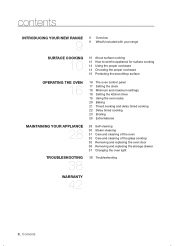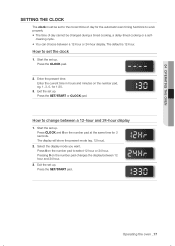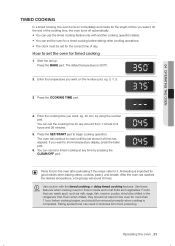Samsung FCQ321HTUX Support Question
Find answers below for this question about Samsung FCQ321HTUX.Need a Samsung FCQ321HTUX manual? We have 2 online manuals for this item!
Question posted by cegunderson on May 31st, 2022
Model Fcq321htux. Clock Temperature Display Not Showing Complete Numbers
The person who posted this question about this Samsung product did not include a detailed explanation. Please use the "Request More Information" button to the right if more details would help you to answer this question.
Current Answers
Answer #1: Posted by SonuKumar on May 31st, 2022 10:18 PM
https://www.manualslib.com/manual/147273/Samsung-Fcq321htub.html?page=38#manual
try this otherwise need to repace display unit
Please respond to my effort to provide you with the best possible solution by using the "Acceptable Solution" and/or the "Helpful" buttons when the answer has proven to be helpful.
Regards,
Sonu
Your search handyman for all e-support needs!!
Related Samsung FCQ321HTUX Manual Pages
Samsung Knowledge Base Results
We have determined that the information below may contain an answer to this question. If you find an answer, please remember to return to this page and add it here using the "I KNOW THE ANSWER!" button above. It's that easy to earn points!-
General Support
...Clock World Map Clock 1 Clock 2 Clear Assign View Digital Analog Set as Unread Move Delete All Delete All Read Folders Deleted Items Drafts Inbox Outbox Sent Items Show All Folders Manage Folders Delete Messages Tools Switch Accounts Empty Delete Items Options A Display __ Show... Area 6 Temperature Stop Watch Reset Tasks Complete New Task Beam Task Delete Task Sort By ... -
General Support
... Month View: Show week numbers. Email Camera ...Clock World Map Clock 1 Clock 2 Clear Assign View Digital Analog Set as Unread Move Delete All Delete All Read Folders Deleted Items Drafts Inbox Outbox Sent Items Show All Folders Manage Folders Delete Messages Tools Switch Accounts Empty Delete Items Options A Display __ Show...Temperature Stop Watch Reset Tasks Complete New Task Beam... -
General Support
... 1: Currency 2: Length 3: Weight 4: Volume 5: Area 6: Temperature 13: World Clock 14: Timer 15: Stopwatch 6: Video 1: Shop Videos 7: ... Mode 10: T-Coil Mode 6: Calls 1: General 1: Show My Number 2: Auto Reject 3: Quick Reply 4: Call Answer 5:... Update 1: Continue Update * 11: Phone Information * Displays only if supported by your SIM card. ** Displays when a memory card is available by clicking on it...
Similar Questions
Ftq353i/wuw Clock Display Has A Digit Not Displayed
digit on clock not working.
digit on clock not working.
(Posted by Jimbovausa 1 year ago)
Digital Display For The Clock And Oven Temperature Doesn't Full Display The Whol
(Posted by cegunderson 1 year ago)
Display Is Not Working
I did replace a 3 prong to a 4 50 amp is this the problem
I did replace a 3 prong to a 4 50 amp is this the problem
(Posted by kakelley24 6 years ago)
The 220 Voltage Electrical Cable The Samsung 'chef Bake' Model # Ne58h9950ws Ran
Can you please tell me the model number for Samsung 220 voltage electrical cable the+Samsung+"CHEF+B...
Can you please tell me the model number for Samsung 220 voltage electrical cable the+Samsung+"CHEF+B...
(Posted by ejcarroll3985 9 years ago)
Can You Buy A Replacement Oven Liner For This Model?
(Posted by kellyrietkoetter 11 years ago)