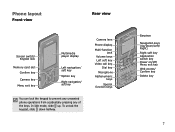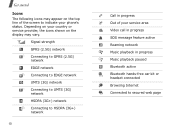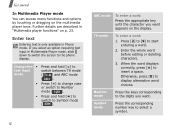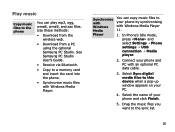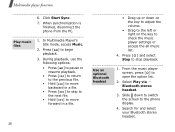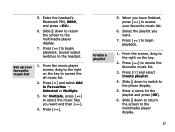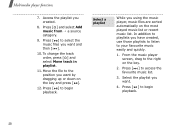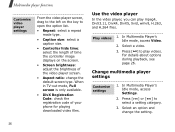Samsung F500 Support Question
Find answers below for this question about Samsung F500 - SGH Ultra Video Cell Phone 350 MB.Need a Samsung F500 manual? We have 1 online manual for this item!
Question posted by habiadams on March 20th, 2013
I Can't See Anything On The Screen Of My Samsung F500 What Is The Problem?
the screen is showing different colours and i can't see any of my contact or read my mails
Current Answers
Related Samsung F500 Manual Pages
Samsung Knowledge Base Results
We have determined that the information below may contain an answer to this question. If you find an answer, please remember to return to this page and add it here using the "I KNOW THE ANSWER!" button above. It's that easy to earn points!-
General Support
... I Am Having Problems Receiving Voice Mail And Missed Call ...Phone? How Do I Assign To Or Delete A Contact From A Caller Group On My SCH-I760? Can An Image Be Assigned To A Contact On My SCH-I760? How Do I Record Video With My SCH-I760? How Do I Change Which Items Are Displayed On The Today Screen... currently registered in our system for Mobile Devices How Do I Synchronize My ... -
SGH-A887 - How To Transfer MP3 Files via the New Samsung PC Studio SAMSUNG
... or view some images, videos, music (including ringtones) and other content from being copied, modified, transferred or forwarded. For a free download of the Samsung PC Studio application. How To Remove The Water Filter These copyright protections may prevent some purchased or subscription content. SGH-A887 STEP 1. Product : Cell Phones > Introduction to Transferring... -
SGH-A887 - How To Transfer Pictures Using New Samsung PC Studio SAMSUNG
...&T Cell Phones > Check USB Settings WARNING: DO NOT DISCONNECT USB CABLE DURING THE FILE TRANSFER To transfer Picture/Video files, using the New Samsung PC Studio & SGH-A887 19098. How To Transfer Pictures Using New Samsung PC Studio STEP 2. a USB cable, to or from a PC follow the steps below: From the standby screen...
Similar Questions
How Do You Change The Answering Message On A Sgh I 997 Cell Phone
(Posted by elizshep1 9 years ago)
How To Turn Off Autocorrect On A Sgh T528g Samsung Cell Phone
(Posted by tolybollyt 9 years ago)
How To Activate The Samsung Sgh-t139 Prepaid Cell Phone T-
(Posted by tonytmoo 10 years ago)
Screen Light Shows Different Colours
Samsung-5702-dual Sim display Screen Light Shows Different Colours. Some Times Light Is Not Display...
Samsung-5702-dual Sim display Screen Light Shows Different Colours. Some Times Light Is Not Display...
(Posted by mumtaj 11 years ago)