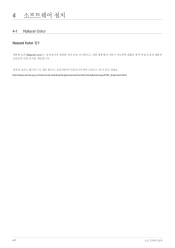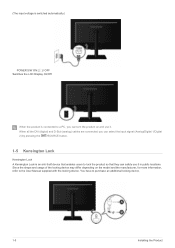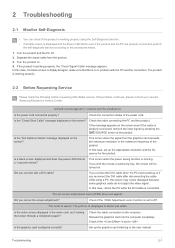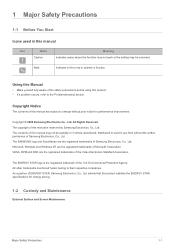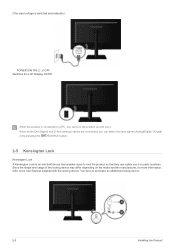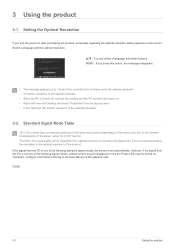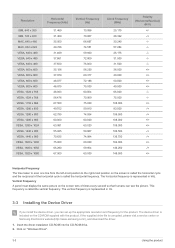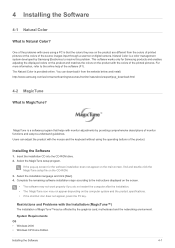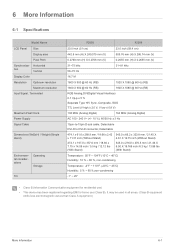Samsung F2380 Support Question
Find answers below for this question about Samsung F2380 - SyncMaster - 23" LCD Monitor.Need a Samsung F2380 manual? We have 6 online manuals for this item!
Question posted by coastman49 on December 9th, 2011
Samsung Syncmaster F2380 Does Not Switch
I have the Samsung Syncmaster F2380. I thought it was supposed to be able to switch inputs automatically if you had more than one computer attached. Well mine doesn't, even when one computer has shut down. I am missing something? Is it software switchable?
Current Answers
Answer #1: Posted by TVDan on December 9th, 2011 3:30 PM
I was looking in the owners manual and you are refering the "Auto Source" and I cannot prove that this is only active when you power on the unit. here is the only driver I found on the Samsung site (click Driver): http://www.samsung.com/us/support/downloads/lcd/F2380
TV Dan
Related Samsung F2380 Manual Pages
Samsung Knowledge Base Results
We have determined that the information below may contain an answer to this question. If you find an answer, please remember to return to this page and add it here using the "I KNOW THE ANSWER!" button above. It's that easy to earn points!-
General Support
...blank, or the power light on the monitor blinks but you attached the DVI cable, shut down your computer, reconnect the DVI cable ...switch on your keyboard to begin the service process and create an on-line Service Ticket for your keyboard. If you are using a DVI cable, press the Source button on the screen, here for additional instructions. Special Situation LCD monitor... -
General Support
... 17 to 19 inches 1280x1024 20 to 23 inches 1600x1200 24 to 27 inches 1920x1200 Wide Screen Monitors Widescreen monitors have to Settings , and then click Control Panel . If this does not give satisfactory results, see below shows the native resolution for most standard Samsung LCD monitors by size. For a list of video cards... -
General Support
... the cable that was provided with your LCD monitor can be caused by the following conditions: Your monitor has not been set to its optimum refresh rate. monitor has not been set to its native resolution. For instructions to correct the conditions listed above, please click here to go to a docking station or KVM switch.
Similar Questions
I Have Ld220g Lcd Monitor. After I Moved, I Only Found The Monitor, Power Cable.
Does this monitor comes with any Monitor Driver CD? I though it is USB Plug and play. I cannot find ...
Does this monitor comes with any Monitor Driver CD? I though it is USB Plug and play. I cannot find ...
(Posted by tonyso2000 9 months ago)
Samsung 923nw Lcd Monitor
sir: my LCD monitor turns black after 3seconds . I replaced all capacitors on the circuit board but ...
sir: my LCD monitor turns black after 3seconds . I replaced all capacitors on the circuit board but ...
(Posted by alvintorres1990 8 years ago)
Need Owners Manual And Downloads Samsung Syncmaster E2420 24' Lcd Monitor Please
I purchased a Refurbished Samsung SyncMaster E2420 24" LCD Monitor thru bestbuy.com Marketplace. Aft...
I purchased a Refurbished Samsung SyncMaster E2420 24" LCD Monitor thru bestbuy.com Marketplace. Aft...
(Posted by MzLady 10 years ago)
Request For Samung Lcd Monitor Price In India
What is the list price in India and what is the availability of SAMSUNG LCD Monitor type SMT 3211 i...
What is the list price in India and what is the availability of SAMSUNG LCD Monitor type SMT 3211 i...
(Posted by mohannair 11 years ago)
Samsung Syncmaster E2020 Lcd Monitor Does Not Turn On
The E2020 LCD monitor has worked fine with no signs of deterioration but now does not turn on. It wa...
The E2020 LCD monitor has worked fine with no signs of deterioration but now does not turn on. It wa...
(Posted by normanpilkington 12 years ago)