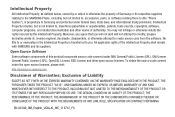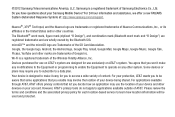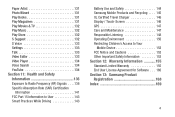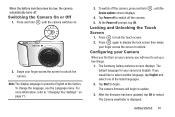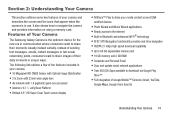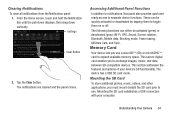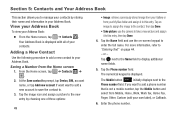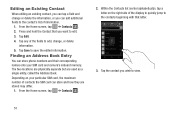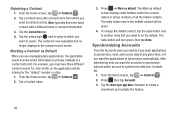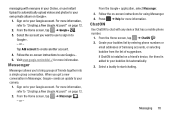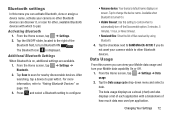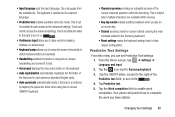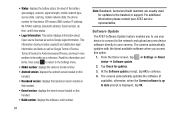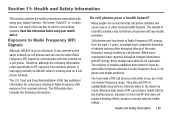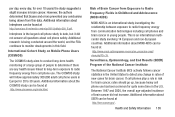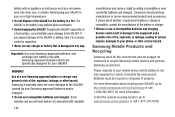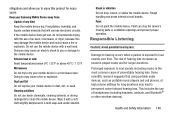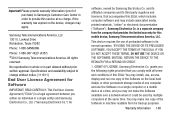Samsung EK-GC100 Support Question
Find answers below for this question about Samsung EK-GC100.Need a Samsung EK-GC100 manual? We have 2 online manuals for this item!
Question posted by boskey on February 21st, 2013
Cantonese To English?
how do i change cantonese titles to english?
Current Answers
Related Samsung EK-GC100 Manual Pages
Samsung Knowledge Base Results
We have determined that the information below may contain an answer to this question. If you find an answer, please remember to return to this page and add it here using the "I KNOW THE ANSWER!" button above. It's that easy to earn points!-
General Support
How Do I Change The Bluetooth Visibility Options On My Trumpet Mobile Phone? details on how to change Bluetooth visibility options on your Trumpet Mobile handset. How Do I Change The Bluetooth Visibility Options On My Trumpet Mobile Phone? -
General Support
Can The Dialing Font Size Be Changed On My Trumpet Mobile Phone? details on how to change the size of the dialing font on your Trumpet Mobile handset. Can The Dialing Font Size Be Changed On My Trumpet Mobile Phone? -
General Support
details on how to change the wallpaper or screen saver on your Trumpet Mobile handset. How Do I Change The Wallpaper (Screen Saver) On My Trumpet Mobile Phone? How Do I Change The Wallpaper (Screen Saver) On My Trumpet Mobile Phone?
Similar Questions
How To Unlock Pattern Lock Of Samsung Galaxy Ek-gc100 Camera
(Posted by nitsnitinKumar 10 years ago)
Why Is All The Samsung Galaxy Camera (gc100) Being Recalled
why is all the Samsung Galaxy Camera (GC100) being recalled
why is all the Samsung Galaxy Camera (GC100) being recalled
(Posted by Anonymous-109465 10 years ago)
How Do I Change The Language To English On My Samsung Ek-gc100 Camera?
(Posted by gregalicia 11 years ago)
I Have A Mobile Phone Samsung E250.can I Change Message Alert Tone?
(Posted by mdarko 12 years ago)
My Samsung Mobile Phone To Pc Usb Driver Is Not Working Where Can I Get A Fix
My Samsung mobile phone GT-E2121B to pc usb driver is not working where can I get a fix, when wind...
My Samsung mobile phone GT-E2121B to pc usb driver is not working where can I get a fix, when wind...
(Posted by julesn9 12 years ago)