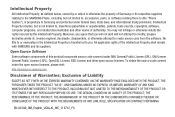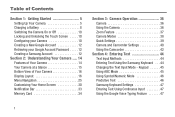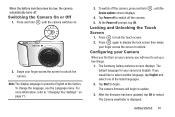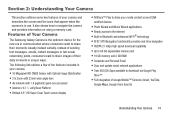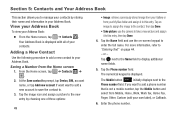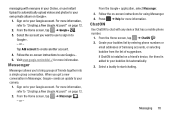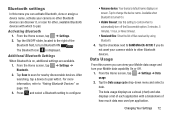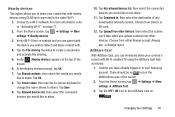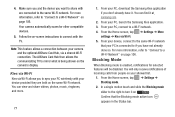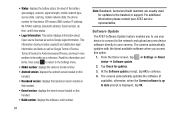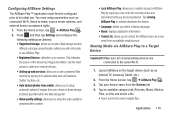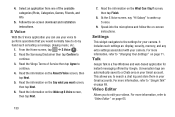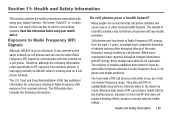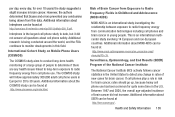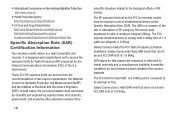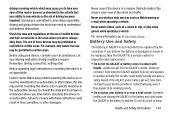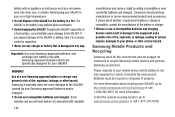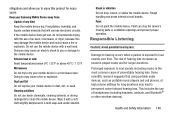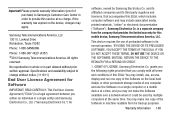Samsung EK-GC100 Support Question
Find answers below for this question about Samsung EK-GC100.Need a Samsung EK-GC100 manual? We have 2 online manuals for this item!
Question posted by Anonymous-109465 on April 28th, 2013
Why Is All The Samsung Galaxy Camera (gc100) Being Recalled
why is all the Samsung Galaxy Camera (GC100) being recalled
Current Answers
Related Samsung EK-GC100 Manual Pages
Samsung Knowledge Base Results
We have determined that the information below may contain an answer to this question. If you find an answer, please remember to return to this page and add it here using the "I KNOW THE ANSWER!" button above. It's that easy to earn points!-
General Support
... Images & How Do I Disable Or Change The Camera/Camcorder Sounds On My SGH-T459 (Gravity) Phone? View the T-Mobile SGH-T459 (Gravity) Menu Tree Top How Do I Use Key Guard Or Key Lock On My SGH-T459 (Gravity) Phone? Does My SGH-T459 (Gravity) Phone Support Self Portrait Mode? How Do I Change The Wallpaper... -
General Support
... device. HFP 1.5 is enhanced. You can simply download and browse the phone book from the mobile phone such as follows: Image Push : Allows the sending of images from a device the user controls Image Pull: Allows the browsing and retrieval of a digital camera. You can transfer images to the user. The object formats are vcard... -
General Support
...to the user. A typical scenario involves a mobile phone being used for dialing, four functions are vcard,...mobile phone such as images, pictures, virtual business cards, or appointment details. What Bluetooth Profiles Are Supported On My SCH-U640 (Convoy) Phone? The SCH-U640 (Convoy) supports the following website: (Due to possible URL changes please use a digital camera...
Similar Questions
I Want A Description In Dutch, How To Use The Samsung Galaxy Gc 100
(Posted by theorita 9 years ago)
How To Unlock Pattern Lock Of Samsung Galaxy Ek-gc100 Camera
(Posted by nitsnitinKumar 10 years ago)
I Want A Driver Download For My Gt S3050 Mobile Phone
(Posted by anneto 10 years ago)
How Do I Change The Language To English On My Samsung Ek-gc100 Camera?
(Posted by gregalicia 11 years ago)
My Samsung Mobile Phone To Pc Usb Driver Is Not Working Where Can I Get A Fix
My Samsung mobile phone GT-E2121B to pc usb driver is not working where can I get a fix, when wind...
My Samsung mobile phone GT-E2121B to pc usb driver is not working where can I get a fix, when wind...
(Posted by julesn9 12 years ago)