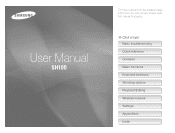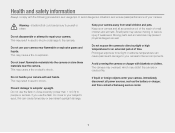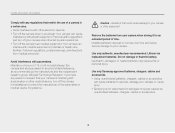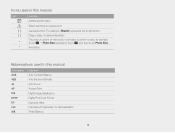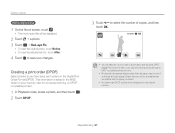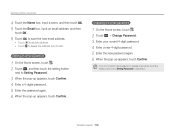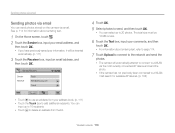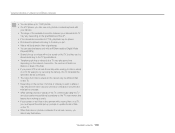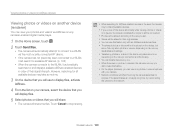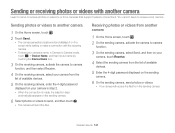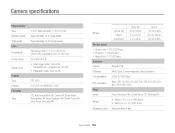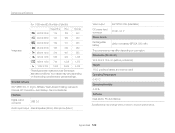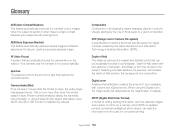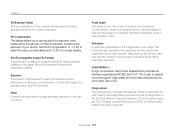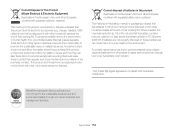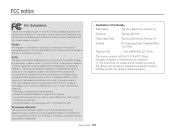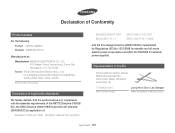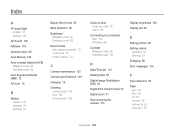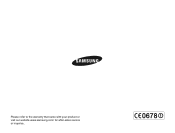Samsung EC-SH100ZBPBUS Support Question
Find answers below for this question about Samsung EC-SH100ZBPBUS.Need a Samsung EC-SH100ZBPBUS manual? We have 1 online manual for this item!
Question posted by redram0321 on December 16th, 2012
Where Can I Order Just The Box That My Samsung Ec-sh100 Came In?
The person who posted this question about this Samsung product did not include a detailed explanation. Please use the "Request More Information" button to the right if more details would help you to answer this question.
Current Answers
Related Samsung EC-SH100ZBPBUS Manual Pages
Samsung Knowledge Base Results
We have determined that the information below may contain an answer to this question. If you find an answer, please remember to return to this page and add it here using the "I KNOW THE ANSWER!" button above. It's that easy to earn points!-
How To Turn On Your Camera's Front Screen LCD SAMSUNG
You can make. Product : Digital Cameras > With child mode you can keep small children's attention through built-in animations that captures those special expressions only kids can perfectly frame yourself in the shot. To turn on your cameras Front LCD screen follow the steps below: Press the display icon located on . The front... -
How To Delete Multiple Pictures From Your Camera SAMSUNG
How To Delete Multiple Pictures From Your Camera 19771. How To Transfer Pictures or Videos Using Bluetooth 19473. How To Delete Pictures From Your Camera SAMSUNG TL240 19486. Compact > SCH-R351 - Product : Digital Cameras > ATL - -
How To Protect A Specific Picture On Your S630/730 SAMSUNG
... your images on . Protecting a Specific Picture To protect a specific picture and prevent it . SAMSUNG S730 1841. Press the Playback button on the back of your camera on the LCD screen. 378. How To Change The Picture Resolution On Your i Series Camera 33628. How to Connect A High Definition Cable/ Satellite Box Product : Digital Cameras >
Similar Questions
Cannot Find Driver For Samsung Digital Camera Wb750
cannot find driver for samsung digital camera wb750
cannot find driver for samsung digital camera wb750
(Posted by lillyferlito 9 years ago)
I Am Unable To 'power On' My Samsung Pl 90 Digital Camera.
I am unable to 'power on my Samsung PL 90 digital camera. When i press the button for power on, it d...
I am unable to 'power on my Samsung PL 90 digital camera. When i press the button for power on, it d...
(Posted by kayessen 10 years ago)
I Want To Download Users Manual For Samsung Digital Camera 16mp Hd 5x But I Do
want to download user manual for samsung digital camera 16.0mp HD 5x but i do not know how to get. i...
want to download user manual for samsung digital camera 16.0mp HD 5x but i do not know how to get. i...
(Posted by adamamarianalpha 11 years ago)
How To Download Videos From My L700 Digital Camera To My Macbook
How to download videos from my L700 digital camera to my macbook?
How to download videos from my L700 digital camera to my macbook?
(Posted by gargeebardoloi 11 years ago)
Pl120 Booklet Digital Camera
Can I buy a instruction manual for my PL120 digital camera.I dont always have use of computer and fi...
Can I buy a instruction manual for my PL120 digital camera.I dont always have use of computer and fi...
(Posted by shushan 12 years ago)