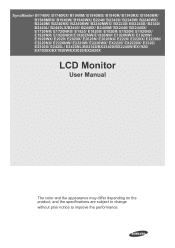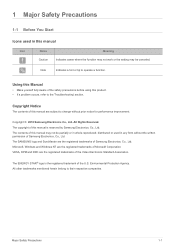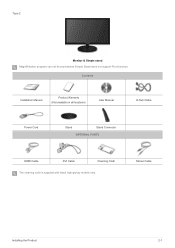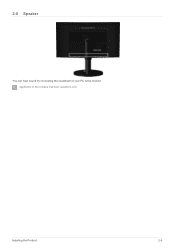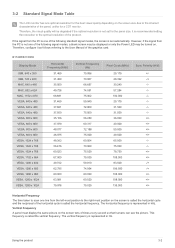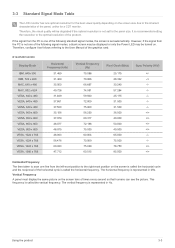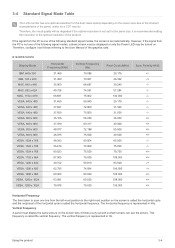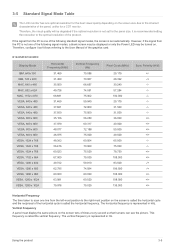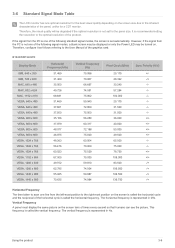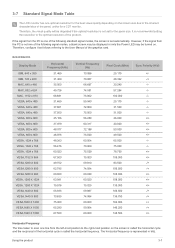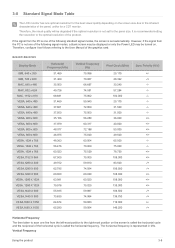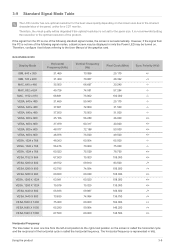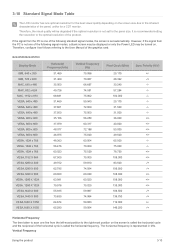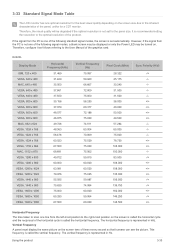Samsung E2420L Support Question
Find answers below for this question about Samsung E2420L.Need a Samsung E2420L manual? We have 3 online manuals for this item!
Question posted by gsmith4173 on December 5th, 2016
Warranty On Syncmaster E2420
warranty on SyncMaster E2420 S/N ZTAAHVRB802391KModel Code ls24cllsb/zaIs this under Warranty?
Current Answers
Answer #1: Posted by Odin on December 5th, 2016 12:04 PM
As I hope you know, we're an independent help site not connected with Samsung.The warranty details for your monitor are provided at http://www.samsung.com/us/support/service/warranty/LS24CLLSB/ZA. Unfortunately, this page does not indicate whether your particular unit is currently covered. For that information, phone Samsung at (800) 726-7864.
Hope this is useful. Please don't forget to click the Accept This Answer button if you do accept it. My aim is to provide reliable helpful answers, not just a lot of them. See https://www.helpowl.com/profile/Odin.
Related Samsung E2420L Manual Pages
Samsung Knowledge Base Results
We have determined that the information below may contain an answer to this question. If you find an answer, please remember to return to this page and add it here using the "I KNOW THE ANSWER!" button above. It's that easy to earn points!-
General Support
...tab on the page you should avoid keeping a static picture (that is not covered under warranty. If you change the image on the screen, it is displaying static elements will also ... minutes, or set up your screen periodically. Make sure you are using your LCD TV as a computer monitor, the same general rule holds true: Avoid keeping a static picture or a picture with static elements (black... -
General Support
... spray any wood based paper product such as ScreenClean or ScreenKleen You can scratch your monitor from the cloth before plugging it in and powering it on your monitor. Cleaning Your Monitor To clean your monitor is not covered under warranty. Cleaning Tough Marks and Smudges remove tough marks and smudges, follow these cloths are... -
General Support
... firmware from the PC. The device will turn the player on your T9 is not a US model, the suffix would be covered under the warranty for use caution when downloading the firmware for your model. US model codes end in /XAA, for example, YP-T9JQB/XAA. If your T9 may result in...
Similar Questions
How Do I Remove The Stem Of The Base From The Monitor?
The stem will not detach despite all of the pulling and moving left and right. I removed the large o...
The stem will not detach despite all of the pulling and moving left and right. I removed the large o...
(Posted by fpauldee 3 years ago)
I Need A Replacement Stand For A Syncmaster E2420
(Posted by mdunphy 9 years ago)
Need Owners Manual And Downloads Samsung Syncmaster E2420 24' Lcd Monitor Please
I purchased a Refurbished Samsung SyncMaster E2420 24" LCD Monitor thru bestbuy.com Marketplace. Aft...
I purchased a Refurbished Samsung SyncMaster E2420 24" LCD Monitor thru bestbuy.com Marketplace. Aft...
(Posted by MzLady 10 years ago)
Monitor Has Power (the Light Is On),but The Is Simply Glowing Black.
(Posted by shellystollhans 12 years ago)
Syncmaster 940n Turn Black After2-3-seconds, Blue Led On And No Capacitor Dead..
Hello. I am Tudorii Mihail , my wife have at work a syncmaster 940n monitor , with damages as new as...
Hello. I am Tudorii Mihail , my wife have at work a syncmaster 940n monitor , with damages as new as...
(Posted by myshatudorii 13 years ago)