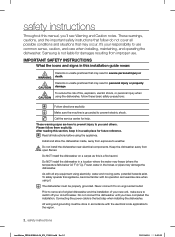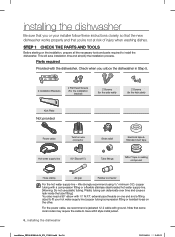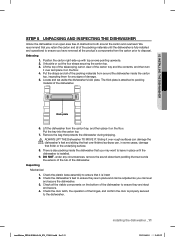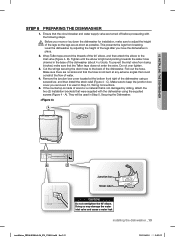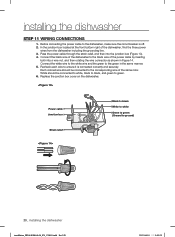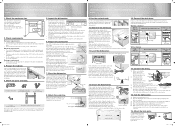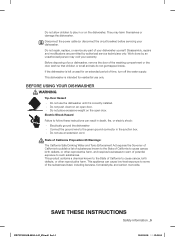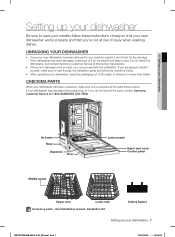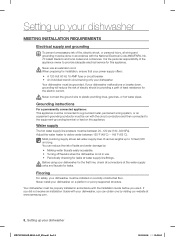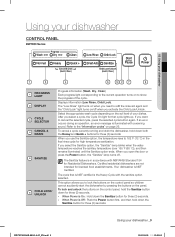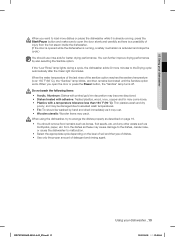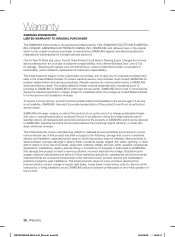Samsung DW7933LRABB Support Question
Find answers below for this question about Samsung DW7933LRABB.Need a Samsung DW7933LRABB manual? We have 3 online manuals for this item!
Question posted by mahoneyseven on March 18th, 2015
Model Dw7933lrabb. Dishwasher Won't Start.
The door latches but the power button will not turn the machine on so we can select a cycle. The circuit breaker is working properly. The only thing we have done differently is the last time we ran the dishwasher we stopped it before the drying cycle was complete.
Current Answers
Related Samsung DW7933LRABB Manual Pages
Samsung Knowledge Base Results
We have determined that the information below may contain an answer to this question. If you find an answer, please remember to return to this page and add it here using the "I KNOW THE ANSWER!" button above. It's that easy to earn points!-
General Support
... port is already set up contacts, make phone calls, get you quick access to work with any other model. Just click and go! Please click on the Windows Vista Operating System. Functioning Properly (included on time. Install Software (1) Available USB Port Direct connection of a USB hub or docking station is... -
General Support
...on the Phone model and communication service provider. Files such as Select the Save (or As ) from the toolbar icons of the current page appears. Setting Page Duration Time Duration for a .... button and the Select the vCard or vCalendar files to attach to the PC Working with Message Manager MMS Composer shares the same message folder with Message Manager MMS Composer can be started ,... -
General Support
...YP-MT6 Updater Icon will appear. Check the Format Data Area Box and Click Start. Do not release the play button until the USB 1.1"Ready" message appears on , please print and follow the ...Double Click the YP-MT6 Updater Icon on your screen. will no longer turn on the MP3 Player or the Updater shows Complete. This may take a minute. Updating The Firmware On Your YP-MT6 IMPORTANT...
Similar Questions
Samsung Dishwasher Will Not Run. No Lights, Turn Circuit Breaker Off/on Dishwash
will run for one complete cycle then I must repeat the process.
will run for one complete cycle then I must repeat the process.
(Posted by cbhawnjr 8 years ago)
Leakage Error For Model 300rfw Dishwasher
Hello,I have a leakage error, what can I do to resolve it. Thanks
Hello,I have a leakage error, what can I do to resolve it. Thanks
(Posted by Nc5290 8 years ago)
Cycle Not Completing, Error Code
Dishwasher fills then drains 4 times then the Normal, Heavy & Smart Auto lights start flashing a...
Dishwasher fills then drains 4 times then the Normal, Heavy & Smart Auto lights start flashing a...
(Posted by archerysniper 9 years ago)
Dishwasher Stops And Then Display Blinks 1:01 Or 1:21.
I have had this dishwasher one month. Like others the dishwasher stops and the display blinks at 1:0...
I have had this dishwasher one month. Like others the dishwasher stops and the display blinks at 1:0...
(Posted by bobgoblerp 9 years ago)
My Dishwasher Stopped Working...
I used my dishwasher this morning. It finished I unloaded and the loaded it again and now it won't e...
I used my dishwasher this morning. It finished I unloaded and the loaded it again and now it won't e...
(Posted by Lyndsayparks 9 years ago)