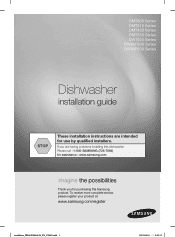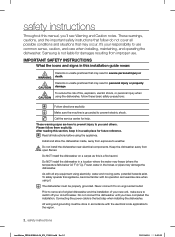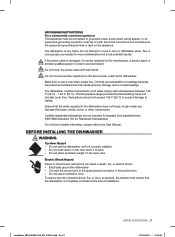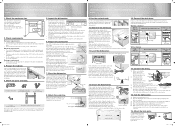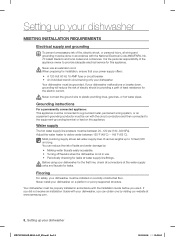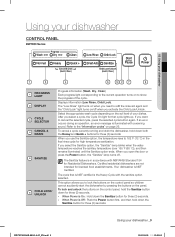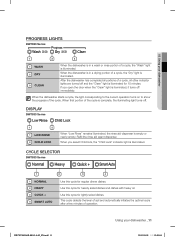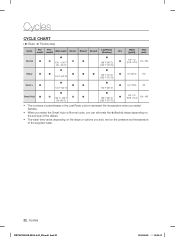Samsung DW7933LRABB Support Question
Find answers below for this question about Samsung DW7933LRABB.Need a Samsung DW7933LRABB manual? We have 3 online manuals for this item!
Question posted by archerysniper on January 20th, 2015
Cycle Not Completing, Error Code
Current Answers
Answer #1: Posted by BusterDoogen on January 20th, 2015 9:44 AM
I hope this is helpful to you!
Please respond to my effort to provide you with the best possible solution by using the "Acceptable Solution" and/or the "Helpful" buttons when the answer has proven to be helpful. Please feel free to submit further info for your question, if a solution was not provided. I appreciate the opportunity to serve you!
Related Samsung DW7933LRABB Manual Pages
Samsung Knowledge Base Results
We have determined that the information below may contain an answer to this question. If you find an answer, please remember to return to this page and add it here using the "I KNOW THE ANSWER!" button above. It's that easy to earn points!-
How To Change The LED Lighting In The Refrigerator Compartment SAMSUNG
How To Troubleshoot Common Error Codes 9660. -
How To Update Your Televisions Firmware (Software) Through The USB 2.0 Port SAMSUNG
... need the following: A USB flash drive with the storage capacity large enough for the firmware file. Part 1 is loading it onto the TV. How To Fix Error Code 39 PN42B430P2D 9800. To update your firmware is used to the next step for firmware updates via this is standard on completing Part 1. 9658. A computer with... -
How To Troubleshoot Common LightScribe Errors SAMSUNG
...links to burn LightScribe label. How To Troubleshoot Common Error Codes For instructions on your computer when you are error messages stating that came with the drive select one ... drive, the most common is not active. Product : Optical Drives > Troubleshooting Lightscribe Errors Important: Downloading or updating the drives firmware will not fix the issue of t he LightScribe...
Similar Questions
what needs to be replaced to fix the dishwasher with the oe error code ?
The door latches but the power button will not turn the machine on so we can select a cycle. The cir...
How do I fix a samsung dishwasher that has an error code with the smart and heavy cycle lights blink...
Cycle Stops. Normal Andquick Wash Lights flashing
I continue to get an error code LE on my samsung dishwasher. It indicates a leak but there are no le...