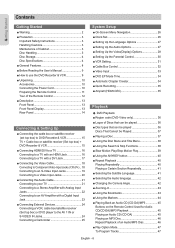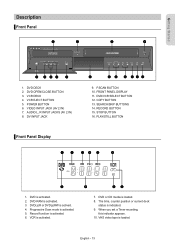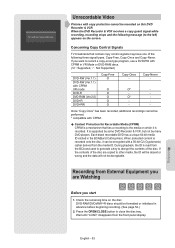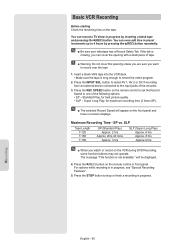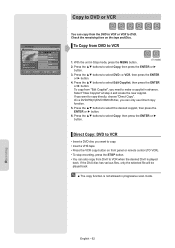Samsung DVDVR357 Support Question
Find answers below for this question about Samsung DVDVR357 - DVDr/ VCR Combo.Need a Samsung DVDVR357 manual? We have 1 online manual for this item!
Question posted by madcis22 on January 25th, 2012
Blank Dvd After Dubbing From Vhs To Dvd.
I followed the dubbing from vhs to dvd instructions. Now, when i put in the DVD, it shows up blank. Any ideas?
Current Answers
Related Samsung DVDVR357 Manual Pages
Samsung Knowledge Base Results
We have determined that the information below may contain an answer to this question. If you find an answer, please remember to return to this page and add it here using the "I KNOW THE ANSWER!" button above. It's that easy to earn points!-
General Support
... enabled, it prevents the front panel buttons from the menu. Press [Setup] on your TV and DVD/VCR combo. The Front Panel Buttons On My DVD-VCR Do Not Work. Follow these steps to Press [Enter]. the arrow buttons to exit from functioning. Press [Menu] to select Child Lock. When the Child Lock feature is equipped... -
General Support
..., lower the battery the faster the blink. Important information regarding Bluetooth Connectivity and follow the instructions to complete the pairing with audio sources first. Simply plug the 3.5mm...FCC RF Radiation Exposure Statement This equipment complies with your Bluetooth MP3 player, laptop, Discman, CD/DVD other end to your Bluetooth stereo headphone on metal surface anywhere. ... -
How To Record From A Cable Or Satellite Box Using Coaxial Cables With Your DVD Combo SAMSUNG
Content Feedback Q1. Insert a blank DVD or VHS tape into the DVD combo. Then follow these steps. submit Please select answers for all DVD combo models can record on . Were you do a timer recording skip Step 5, always leave your TV, set -top box. Set the channel on the DVD combo's remote control to begin recording the program. If you...
Similar Questions
Samsung Dvd Recorder And Vcr Dvd-vr357 How To Reset
(Posted by brianshaw 9 years ago)
How To Copy From Vhs To Dvd With A Samsung Dvd-vr357
(Posted by atmro 10 years ago)
How Do You Get The Dvd-vr375 To Copy From Vhs To Dvd Without The Remote.
How do I get the dvd-vr375 to copy from vhs to dvd without the remote.
How do I get the dvd-vr375 to copy from vhs to dvd without the remote.
(Posted by susanrae 12 years ago)
Copy Vhs To Dvd
My unit tells me the the copy from VHS to DVD function is not available. I have used this before wit...
My unit tells me the the copy from VHS to DVD function is not available. I have used this before wit...
(Posted by jansides 13 years ago)
Samsung Dvd Recorder Wont Rec My Camcorder Movies - 'cant Rec Copy Protecteded'
My new samsung DVD-VR375 dvd recorder won't record my camcorder (miniDV tape) movies - after recordi...
My new samsung DVD-VR375 dvd recorder won't record my camcorder (miniDV tape) movies - after recordi...
(Posted by ethorn 14 years ago)