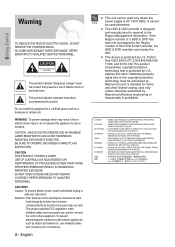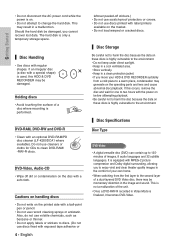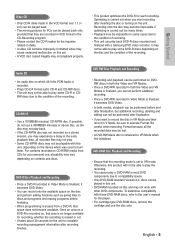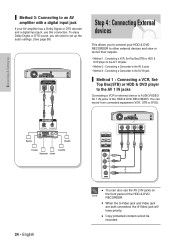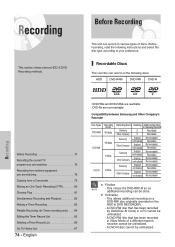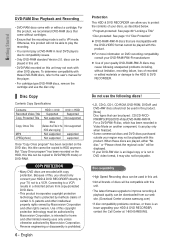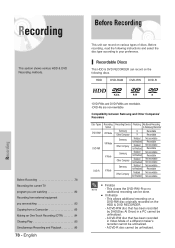Samsung DVD-HR720 Support Question
Find answers below for this question about Samsung DVD-HR720.Need a Samsung DVD-HR720 manual? We have 2 online manuals for this item!
Question posted by pastorpinero on November 28th, 2011
Metro Pcs Sch R720
My phone just went dead. It won't charge with it's own charger - bothe wall and car charger. What should I do?
Current Answers
Related Samsung DVD-HR720 Manual Pages
Samsung Knowledge Base Results
We have determined that the information below may contain an answer to this question. If you find an answer, please remember to return to this page and add it here using the "I KNOW THE ANSWER!" button above. It's that easy to earn points!-
General Support
... that folder. How Do I Transfer MP3's To My SCH-U540? Follow the installation instructions included with Windows Media™ SCH-U540 Media Transfer Methods Format a Memory Card To a Memory Card From a Memory Card Using Windows Media Player & Open Windows Media Player 10 on the PC and select the SYNC option Drag the songs you... -
General Support
How Do I Transfer Pictures From My US Cellular Phone To My Computer? SCH-a670 How Do I Transfer Pictures From My US Cellular Phone To My Computer? Menu structures vary from handset to handset, please select your handset from the list below for specific details on how to transfer pictures from your US Cellular phone to the PC. -
General Support
...? How Do I Delete All Messages On My MetroPCS SCH-I220 (Code) Phone? How Do I Create/Delete Messages On My MetroPCS SCH-I220 (Code) Phone? How Do I Change Text Input Modes On My MetroPCS SCH-I220 (Code) Phone? How Do I Reply To An Email On My Metro PCS SCH-I220 (Code) Phone? Error Message Received While Browsing The Internet From My...
Similar Questions
Manual On How To Fix My Camera On My Sch R720 Cannot Connect Camera
(Posted by dmaw63 10 years ago)
Trouble With A R650 Samsung Metro Pcs Phone. A White Screen.
When I plug in my charger the phone does takeit, and when I take the charger out, the screen will tu...
When I plug in my charger the phone does takeit, and when I take the charger out, the screen will tu...
(Posted by NeverStopsLearning 11 years ago)