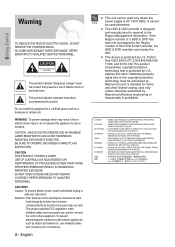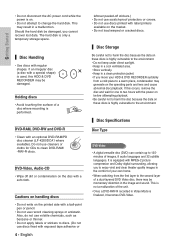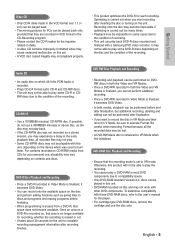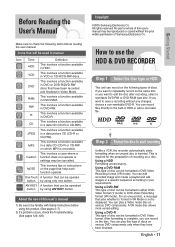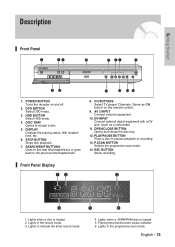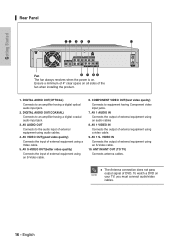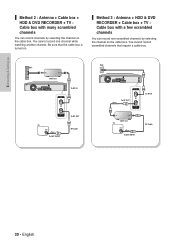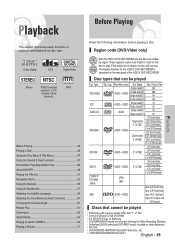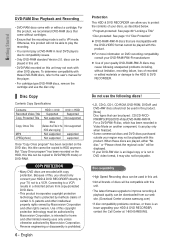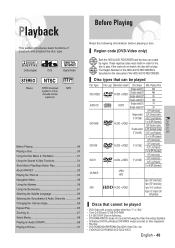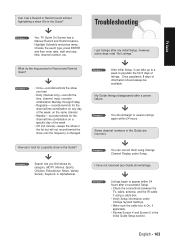Samsung DVD-HR720 Support Question
Find answers below for this question about Samsung DVD-HR720.Need a Samsung DVD-HR720 manual? We have 2 online manuals for this item!
Question posted by dmaw63 on January 6th, 2014
Manual On How To Fix My Camera On My Sch R720 Cannot Connect Camera
The person who posted this question about this Samsung product did not include a detailed explanation. Please use the "Request More Information" button to the right if more details would help you to answer this question.
Current Answers
Related Samsung DVD-HR720 Manual Pages
Samsung Knowledge Base Results
We have determined that the information below may contain an answer to this question. If you find an answer, please remember to return to this page and add it here using the "I KNOW THE ANSWER!" button above. It's that easy to earn points!-
General Support
... up -convert to high definition, do the following: With the TV and DVD player off, connect an HDMI cable from the HDMI output on the DVD player to the HDMI input on the player to bring up -convert with other connection types. Turn on the DVD player's remote control, to 1080i. Use the arrow buttons select VIDEO , and... -
How To Choose Your Video And Audio Connections For Your DVD Player SAMSUNG
.... How To Choose Your Video And Audio Connections For Your DVD Player Video Connections When you choose a video connection type, make sure the devices you are also known as LPCM, Dolby Digital, DTS, DVD-Audio, Super Audio CD, Dolby TrueHD, DTS-HD Master Audio, and MPCM. devices you want to connect a DVD player to high definition1080p. is a very popular... -
How To Record From A Cable Or Satellite DVR To Your DVD Recorder. SAMSUNG
... on the back of your DVR. After you must connect your ability to record. This connection will need to connect a RCA, component, S-video, or HDMI cable from the audio video out on the DVR box to the TV as instructed in the user's manual of the DVD recorder. recordable 699. Product : DVD Players >
Similar Questions
Connect Vcr/dvd Player To Tv?
How do I connect my dvd/vcr player to my TV ? They are both Samsung.
How do I connect my dvd/vcr player to my TV ? They are both Samsung.
(Posted by reneeligon 10 years ago)
Metro Pcs Sch R720
My phone just went dead. It won't charge with it's own charger - bothe wall and car charger. What sh...
My phone just went dead. It won't charge with it's own charger - bothe wall and car charger. What sh...
(Posted by pastorpinero 12 years ago)