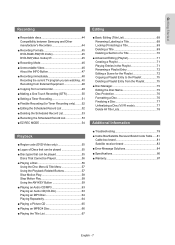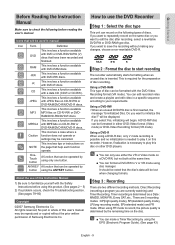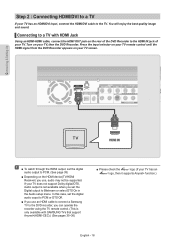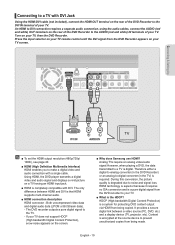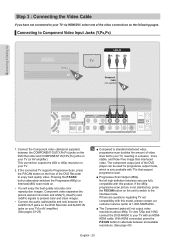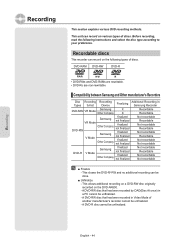Samsung DVD-AR650 Support Question
Find answers below for this question about Samsung DVD-AR650.Need a Samsung DVD-AR650 manual? We have 1 online manual for this item!
Question posted by NeverStopsLearning on September 20th, 2012
Trouble With A R650 Samsung Metro Pcs Phone. A White Screen.
Current Answers
Answer #1: Posted by bananapuddin on September 20th, 2012 8:06 PM
if you want to turn off your phone, try taking the battery out of the phone itself, and it should cut off. wait a couple of seconds before putting the battery back in.
you can take your phone, to a local carrier, and see if their is a defect or shortage in the charger, before you try to make an effort to purchase one.
if this does not work, with another charger that's compatiable or the same model of your phone. then more than likely, their is a defect in the phone.
Related Samsung DVD-AR650 Manual Pages
Samsung Knowledge Base Results
We have determined that the information below may contain an answer to this question. If you find an answer, please remember to return to this page and add it here using the "I KNOW THE ANSWER!" button above. It's that easy to earn points!-
General Support
... installing the USB drivers. Troubleshooting Procedure #1 Performing a phone reset is important to modem. While in the box next to next section.). I Am Having Trouble Connecting With PC Studio 3.0 Using USB Data Cable That Comes With My T809, How Can I accept.." I Am Having Trouble Connecting With PC Studio 3.0 Using USB Data Cable That Comes With... -
General Support
... used to have an active internet connection at your PC. Multimedia Player (Play Allows you to start a separate tool. The SGH-T439 uses PC Studio software for the most current version of the icons on the screen appear in specific phone model. To use with the connected device. The available program update list appears. Click... -
General Support
...Metro PCS SCH-I220 (Code) Phone? How Do I Create/Delete Messages On My MetroPCS SCH-I220 (Code) Phone? Does My MetroPCS SCH-I220 (Code) Phone Support Instant Messaging? How Do I Open The Media Player ...I Place My MetroPCS SCH-I220 (Code) Phone In Silent/Vibrate Mode? How Do I Change The Wallpaper (Screen Saver) On My MetroPCS SCH-I220 (Code) Phone? How Do I Allow Cookies On My ...
Similar Questions
for playing a dvd what plugs do the red white and yellow cables go into
dvd player is unclesr and the screen is split in 2 showing 2 identical views which are blurry and pr...
My phone just went dead. It won't charge with it's own charger - bothe wall and car charger. What sh...
Dvd Player Problem - no matter what dvd I put in, after it loads, I get a message on the screen "n...