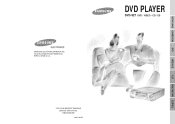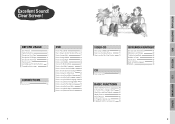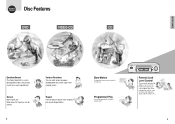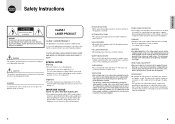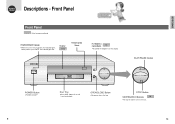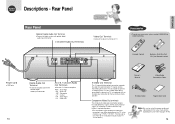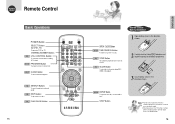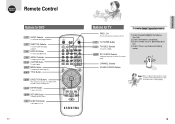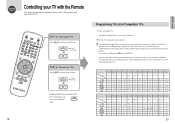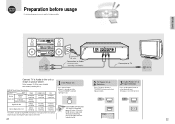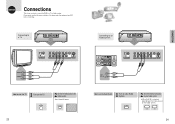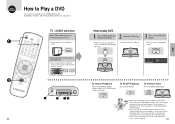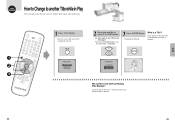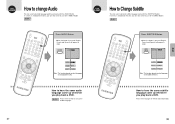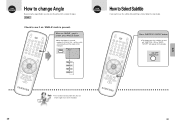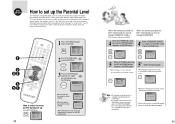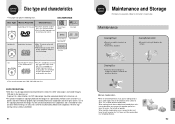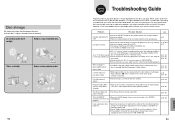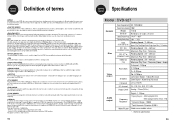Samsung DVD-927 Support Question
Find answers below for this question about Samsung DVD-927.Need a Samsung DVD-927 manual? We have 1 online manual for this item!
Question posted by tgregory on August 9th, 2012
Samsung 9gha927 Flight Ii
how do I get the sound off when typing on the keypad?
Current Answers
Related Samsung DVD-927 Manual Pages
Samsung Knowledge Base Results
We have determined that the information below may contain an answer to this question. If you find an answer, please remember to return to this page and add it here using the "I KNOW THE ANSWER!" button above. It's that easy to earn points!-
General Support
... PC application. What Are USB Settings And How Do I Use Them On My SCH-I920 (Omnia II) Phone? To set the handset's USB connection mode setting follow the steps below: From the home screen... Mode setting For more information on the SCH-I920 (Omnia II) click here USB (Universal Serial Bus) is a type of the handset with ActiveSync. What Are USB Settings ... -
General Support
...Messager II) Bluetooth Index How Do I Disable Or Change The Keypad Tones On My Cricket SCH-R560 (Messager II) Phone? How Do I Connect To The Internet With My Cricket SCH-R560 (Messager II) ... Dial Entries On My Cricket SCH-R560 (Messager II) Phone? How Do I Disable Or Change The Camera/Camcorder Sounds On My Cricket SCH-R560 (Messager II) Phone? Video MP3s Voice Dial, Notes Or Commands... -
General Support
...R460 (MyShot II) Phone? How Do I Take Pictures With My Cricket SCH-R460 (MyShot II) Phone? How Do I Disable Or Change The Camera/Camcorder Sounds On My Cricket SCH-R460 (MyShot II) Phone? How...Recorded Voice Notes On My Cricket SCH-R460 (MyShot II) Phone? How Do I Disable Or Change The Keypad Tones On My Open/Generic GSM SCH-R460 (MyShot II) Phone? How Do I Create Or Delete A Contact...
Similar Questions
Samsung Dvd Player. Hd 755, Will This Play Hd Dvds?
Is this player capable of playing HD dvd's?
Is this player capable of playing HD dvd's?
(Posted by goodguyscarstore 8 years ago)
User Manual For A Samsung V4600 Dvd Player
I need user manual for Samsung V4600 DVD player
I need user manual for Samsung V4600 DVD player
(Posted by ddawg 10 years ago)
Faulty Dvd Player
Good Day I have a samsung model (P 181) DVD player and it will not read a DVD. When you insert a DV...
Good Day I have a samsung model (P 181) DVD player and it will not read a DVD. When you insert a DV...
(Posted by jamesfrost085 11 years ago)
Dvd Player Will Not Play Dvd
dvd player is unclesr and the screen is split in 2 showing 2 identical views which are blurry and pr...
dvd player is unclesr and the screen is split in 2 showing 2 identical views which are blurry and pr...
(Posted by angeladion219 12 years ago)
Dvd Player Problem -
Dvd Player Problem - no matter what dvd I put in, after it loads, I get a message on the screen "n...
Dvd Player Problem - no matter what dvd I put in, after it loads, I get a message on the screen "n...
(Posted by goodguytn57 12 years ago)