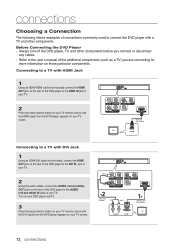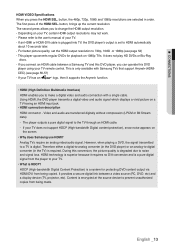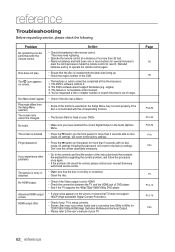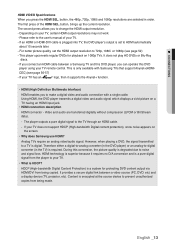Samsung DVD 1080P9 Support Question
Find answers below for this question about Samsung DVD 1080P9 - 1080p Upconverting DVD Player.Need a Samsung DVD 1080P9 manual? We have 2 online manuals for this item!
Question posted by vondrik on September 30th, 2014
How Do I Play Media Files When Using Usb Connection?
The person who posted this question about this Samsung product did not include a detailed explanation. Please use the "Request More Information" button to the right if more details would help you to answer this question.
Current Answers
Related Samsung DVD 1080P9 Manual Pages
Samsung Knowledge Base Results
We have determined that the information below may contain an answer to this question. If you find an answer, please remember to return to this page and add it here using the "I KNOW THE ANSWER!" button above. It's that easy to earn points!-
General Support
... to On Connect the Bluetooth adaptor to the PC's USB port Search for Bluetooth Select the device to pair with different applications for optimal performance Samsung recommends using the navigation keys Exchange the PIN Codes on your Windows Media Player, the procedure to the handset. Synchronization is "0000") Using Windows explorer, locate desired MP3 file Right click... -
General Support
... in a USB connection, activate the DHCP Client service, or deactivate the firewall or VPN environment. If your Samsung mobile device with Windows® Using the PC's Windows Media Player ensures that you experience connection drops or inability to play some images, videos, music (including ringtones) and other content from both to transfer information, settings, and files. PCs... -
General Support
... PC & Click on the version of the Windows Media Player (version 10.0 or higher) are required for Select to Copy or Move the MP3 file to the SGH-I637 (Jack) handset Using Windows Media Player You can connect the device to the PC USB ports if you to play some images, videos, music (including ringtones) and other content...
Similar Questions
It Is Set Up ,but I Dont Have A Manuel, I Dont Know How To Use The Remote To Pla
it turns on , and the dvd goes in but i dont know how to use the remote to play a dvd,, and yes, the...
it turns on , and the dvd goes in but i dont know how to use the remote to play a dvd,, and yes, the...
(Posted by kim4meg 8 years ago)
Trying To Connect With An Hdtv. Rca
having trouble connecting to a RCA TV that is HD
having trouble connecting to a RCA TV that is HD
(Posted by fattygirl329 9 years ago)
Usb Host Play Feature
Does this model 'DVD-C350' has USB Host Play Feature.
Does this model 'DVD-C350' has USB Host Play Feature.
(Posted by shahidasif1 11 years ago)
Non-support For .avi Files
Why is it that the manual claims that this unit supports playback of .avi files, but when I attempt ...
Why is it that the manual claims that this unit supports playback of .avi files, but when I attempt ...
(Posted by sdtrott 12 years ago)