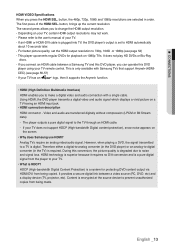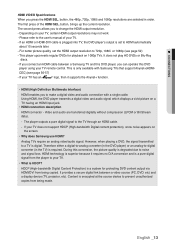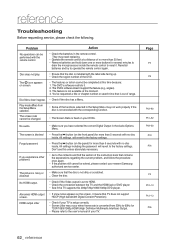Samsung DVD 1080P9 Support Question
Find answers below for this question about Samsung DVD 1080P9 - 1080p Upconverting DVD Player.Need a Samsung DVD 1080P9 manual? We have 2 online manuals for this item!
Question posted by sdtrott on June 10th, 2011
Non-support For .avi Files
Why is it that the manual claims that this unit supports playback of .avi files, but when I attempt to play one, there is a message claiming that the file is not supported?
Current Answers
Answer #1: Posted by Tefik on June 11th, 2011 10:37 AM
Unfortunately, there are many convertors that will produce AVI's. Some of these work well and some don't (depending on your specific DVD/BR player). I have made a habit of researching these details before making any purchases (an ounce of prevention). The bottom line is, "caveat emptor", let the buyer beware.
Related Samsung DVD 1080P9 Manual Pages
Samsung Knowledge Base Results
We have determined that the information below may contain an answer to this question. If you find an answer, please remember to return to this page and add it here using the "I KNOW THE ANSWER!" button above. It's that easy to earn points!-
General Support
... contact the SAMSUNG customer care center at 1-800-SAMSUNG. The BD-P1000 Blu-ray disc player supports BD-ROM Profile 1 version 1.0 specification discs only. If you encounter compatibility problems with your Blu-Ray player and dual-layer DVDs, a firmware update may be needed in order to play later-version discs. My Blu-ray... -
General Support
...non...attempting to area. The warranty is available only when your phone and the headset are not permitted to place the current call . The responsibility of the unit...support ...message...play music files may read the instruction manual to get started and to switch between the equipment and receiver. Press again to launch the music player. Press to adjust the speaker volume during music playback... -
General Support
... the headset can then press [+] or [-] to blue. Confirm the message by Samsung will gradually wear out because it may read the instruction manual to get started and to the phone and one stated in conjunction with Bluetooth version 1.1 or higher and support Advanced Audio Distribution Profile, Audio Video Remote Control Profile, Headset...
Similar Questions
Samsung Dvd Player. Hd 755, Will This Play Hd Dvds?
Is this player capable of playing HD dvd's?
Is this player capable of playing HD dvd's?
(Posted by goodguyscarstore 8 years ago)
How Do I Play Media Files When Using Usb Connection?
(Posted by vondrik 9 years ago)
User Manual For A Samsung V4600 Dvd Player
I need user manual for Samsung V4600 DVD player
I need user manual for Samsung V4600 DVD player
(Posted by ddawg 10 years ago)
My Samsung Dvd E360k Does Not Support Uk Dvd
"cannot play this disc wrong region" this is the msg displayed.
"cannot play this disc wrong region" this is the msg displayed.
(Posted by nasirusong74 11 years ago)
I Have Lost My Manual For My Dvd-hd860-xeu Can You Help
lost manual can anybody help it for samsung dvd-hd860/xeu
lost manual can anybody help it for samsung dvd-hd860/xeu
(Posted by thejimpearson 12 years ago)